Brother My Design Snap App
Date Posted:31 May 2022
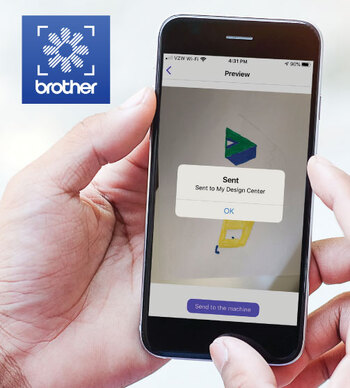
My Design Snap is a free mobile app from Brother which was created for transferring images from a smart device to an embroidery machine, and mastering embroidery placement and positioning. It is compatible with selected Brother machines with the use of Wi-Fi and a smart device (phone, tablet).
My Design Snap was developed to provide creative freedom and possibilities when it comes to embroidery. It allows you to select downloaded images or captured images from your phone of line art, drawings and other illustrations to convert into stitch data directly on the machine.
Select a picture from your smart device and send it directly to your machine via the app. Your image can then be transformed into embroidery stitch data in My Design Center where you can customize it and stitch it out! My Design Snap also makes design placement easier than ever before on the Stellaire XE1 and XJ1. You can perfectly place your design exactly where you want it every time.
App functions and capabilities
Design Placement (Available on Stellaire models only)
My Design Snap is a great way to position your embroidery design exactly where you want it. There are two ways that this can be done:
- Using the app, capture an image of the frame (with the fabric or item hooped) for embroidery pattern positioning. Once it is transferred to the machine, open it in the embroidery edit screen. Now you can see exactly what is in the hoop on the big colour screen and visually position your embroidery design exactly where you want it to stitch in relation to your pre-marked, patterned, or already embroidered fabric. (Function availability depends on the embroidery machine model. View feature compatibility chart →)
- Advanced: Using the app in advanced mode, use the Embroidery Positioning Sticker (snowman) to find your desired placement and capture an image of the frame. The snowman isolates that part of your hoop so you can customize it in the Embroidery edit screen once it is transferred to your machine.

Design & Pattern Creating or Editing
Using both My Design Snap and My Design Center, select an image of a line drawing from your device to convert to embroidery data on your machine. Or, snap an image of your frame* to draw embroidery data, add stamps, patterns and more on your fabric in My Design Center. *This function is available on selected embroidery machine models.
Creating and editing features include:
- Select an image from your smart device gallery and convert to embroidery data
- Draw embroidery data on your hooped fabric on-screen
- Capture with frame for pattern editing or creating in My Design Center

Please note: My Design Snap capabilities and functionality varies between models. View feature compatibility chart →
Brother has some fabulous educational content on how to use these functions in the My Design Snap app and My Design Center. Check out their videos and instructions to find out more.
What machines are compatible with My Design Snap App?
The My Design Snap app is compatible with a selection of Brother embroidery machines and functions vary between models. Compatible machines include:
- Innov-is Stellaire XJ1
- Innov-is Stellaire XE1
- Innov-is Stellaire XJ2
- Innov-is Stellaire XE2
- Innov-is Luminaire XP1 (The machine is required to have installed Upgrade kit II)
- Innov-is Luminaire XP2
- Innov-is Luminaire XP3
Feature compatibility chart
| Model | Select image for design editing | Snap capture with frame for design editing | Snap capture with frame for design positioning |
|---|---|---|---|
| Stellaire XJ1 | ✓ | ✓ | ✓ |
| Stellaire XE1 | ✓ | ✓ | ✓ |
| Stellaire XJ2 | ✓ | ✓ | ✓ |
| Stellaire XE2 | ✓ | ✓ | ✓ |
| Luminaire XP1 (upgraded) | ✓ | ✕ | ✕ |
| Luminaire XP2 | ✓ | ✕ | ✕ |
| Luminaire XP3 | ✓ | ✕ | ✕ |
Compatible Hoops
Capturing an image with a frame using My Design Snap is available on the Brother Innov-is Stellaire models, which requires hoops specifically designed for use with the app. These compatible hoops have decals along the top and bottom of the frame which allows the app and machine to recognise them and take a snap for on-screen use on the machine.

Compatible mobile devices
The My Design Snap App is available on both Apple and Android devices. For the recommended list of smart devices and operating system compatibility, please view Brother's compatibility list →
Please note: If your device does not have an LED flash light you may experience difficulty operating this program in a dark environment.
My Design Snap was created to give you the freedom and flexibility to create more with your embroidery. It's a fantastic feature to have on your machine and is excellent for those who are looking to expand their creative possibilities.
Handy resources
FAQs & Troubleshooting
Visit Brother's support page to find instructional videos, how to's, trouble shooting and error messages for My Design Snap.
My Design Snap Assistant Book
Download Brother's My Design Snap Assistant Book to learn more about it in detail.
Smart Device Compatiblity List
Take a look at the smart devices that are compatible with the My Design Snap app.
Videos and tutorials
Take a look at our embroidery software tutorials to see the My Design Snap App in real time action.
Brother Support Videos
Learn how to use My Design Snap with Brother's educational tutorial videos.
















