
Introducing the ultimate single needle combination machine that seamlessly transitions between sewing and embroidery modes with unparalleled ease. This cutting-edge machine boasts user-friendly industry-first features and remarkable innovation, making it the perfect companion for both novice and experienced crafters. Whether you're stitching a simple seam or creating intricate embroidery designs, this machine offers precision, versatility, and convenience, ensuring your projects are completed with professional-quality results every time. Elevate your crafting experience with the perfect blend of technology and creativity.
The Brother Aveneer EV1 brings many industry-first features
& unrivalled innovations to the industry
NEW Largest Embroidery Area to date from Brother
This machine features the largest embroidery area to date, measuring an impressive 297mm x 465mm (11⅝" x 18 ¼").
This expansive workspace allows for greater creativity and flexibility, enabling users to tackle larger and more intricate designs with ease.
Whether you're working on a detailed quilt or a personalised garment, this generous embroidery area ensures you have the space you need to bring your most ambitious projects to life.

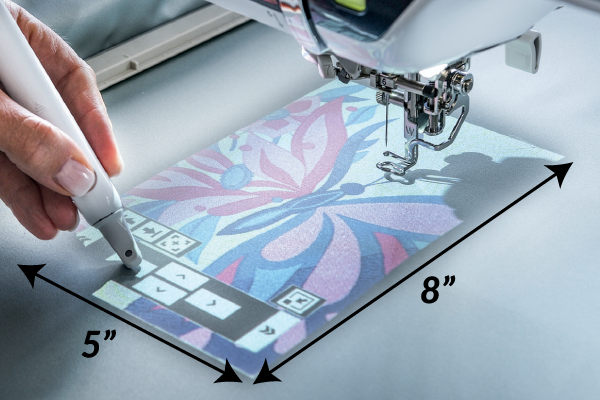
NEW Larger Projection Area
This innovative machine features an advanced projection system that allows you to view your entire design at 2.6 times the size of the 5" x 3" area on the Brother XP3.
The enhanced visibility ensures that you can see every detail of your project with outstanding clarity, making it easier to align and perfect your stitches. Achieve flawless results with confidence.
NEW Picture Play Embroidery Function
The Picture Play Embroidery Function uses AI technology to transform photos or images into stunning designs, displaying them directly on-screen.
This innovative feature allows you to turn your cherished memories and favourite images into the ultimate works of art. Whether you’re a hobbyist or professional, it’s a seamless way to bring your creative visions to life with precision and ease.


NEW More Space To Create
The Aveneer boasts a generous 14.1” wide workspace, providing ample room to the right of the needle.
This spacious design offers easier handling of larger projects, such as quilts and bulky fabrics, ensuring you have the freedom to maneuver your materials with ease. The additional space enhances your sewing experience, making it more comfortable and efficient.
NEW Intelligent Stitch Regulator (ISR)
The Intelligent Stitch Regulator ensures consistent stitch lengths by adjusting the needle timing to match the speed of the fabric feed. It offers three modes; continuous, intermittent and basting along with three free motion feet, providing versatility for various sewing tasks.
If you’re working on delicate fabrics or thick layers, this feature guarantees even stitches, enhancing the quality and appearance of your projects.
Learn More →
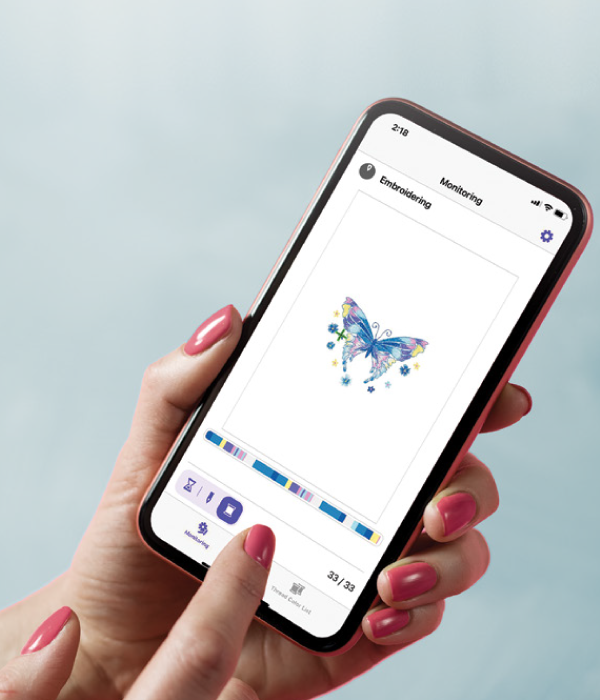
Create in more ways with Brother Apps
With Brother's extensive library of mobile and computer apps, it's incredibly easy to send embroidery designs directly to your machine. With just a few taps or clicks, you can transfer your favourite designs from your device to your sewing machine, streamlining the creative process.
These user-friendly apps offer seamless connectivity and a wide range of design options, ensuring that you can effortlessly bring your embroidery projects to life.
USB Port also available.With already renowned technology from Brother

Project your designs with StitchVision Technology
Using intelligent light projection, StitchVision Technology allows you to preview, audition, and edit stitches and embroidery designs directly on your fabric. This feature ensures perfect stitch positioning, enhancing the quality and precision of your project.
My Design Center
Brother My Design Center is an exclusive built-in design creation tool that transforms graphical illustrations into embroidery stitch data. With a vast library of closed and open shapes, line types, decorative fill patterns, and more, it offers endless creative possibilities.
Users can draw directly on the machine's touch screen, scan images, or import designs via USB or Wi-Fi. This feature allows for easy editing and customisation, enabling the creation of unique embroidery projects without the need for third-party software.

The Brother Aveneer EV1 - All you need in one machine

Embroidery Features
- 297mm x 465mm (11 ⅝" x 18 ¼") hoop
- Built-in designs & fonts
- Picture Play Embroidery Function
- My Design Center
- StitchVision Technology
- 2-point positioning
Sewing Features
- 877 sewing stitches, buttonhole styles, and fonts
- My Custom Stitch
- Back to start key
- Projected buttonhole preview
- Multi-directional sewing
- Free-arm sewing
Quilting Features
- Intelligent Stitch Regulator
- Free Motion Quilting
- Quiltbroidery
- 40 Built-in Quilting Patterns
- Echo Quilting with My Design Center
- Edge-to-edge quilting
Cutting-edge Embroidery Features To Fulfill Your Creativity

Go bigger with the 297mm x 465mm (11⅝" x 18¼") hoop
Go bigger with the impressive hoop, the largest and most advanced ever offered by Brother. This new hoop is not only easy to use but also boasts increased strength, making it perfect for tackling a variety of projects.
Includes 4 embroidery frames so you are equipped to create.
- 100mm x 100mm (4" x 4")
- 130mm x 180mm (5" x 7)
- 272mm x 272mm (10 ⅝" x 10 ⅝")
- 297mm x 465mm (11 ⅝" x 18 ¼")

Built-in Embroidery designs and fonts
This machine comes equipped with a wide array of built-in embroidery designs and fonts, offering endless creative possibilities and allowing you to personalise your projects.
- 1,858 embroidery designs (including 217 Disney designs)
- 31 fonts
- 18 Long-stitch designs
- Couching designs
- 3 In the hoop designs
- Plus 10 bonus Designs on Artspira
- Decorative Sewing Stitches with Embroidery
- Programmable Monochrome Embroidery
Transform Images Into Thread Art
With the new Picture Play Embroidery Function
Effortlessly transform images into stunning thread art and apply filters with Picture Play! This feature converts images into a detailed embroidery design and offers various filters and styles to make it even more unique. Whether it’s a cherished photo, beautiful landscape, or a unique pattern, this function ensures every stitch captures the essence of the original image. It’s perfect for personalising gifts, creating unique home decor, or simply exploring your artistic side.

Advanced Embroidery Creation and Editing Features with My Design Center
Unleash your creativity directly on the machines 10.1” touch screen. Draw, edit, and create your own unique designs without the need for additional software. If you’re sketching freehand, using built-in shapes, or importing images, My Design Center makes it easy to bring your artistic visions to life.
Learn more about My Design Center →
Colour shuffle
This feature allows you to automatically generate various colour combinations to help you visualise how different colours will look on your design. This is a great tool to experiment with different colours and offers a wide range of creative possibilities.
Enhanced Letter Editing
The Aveneer offers advanced letter editing capabilities to elevate your projects. With curved text on-screen editing, you can easily manipulate and arrange text along curves and arcs, adding a dynamic and professional touch to your designs. Additionally, you can reduce the space between embroidery alphabets so your text is neatly compacted or expansive to match the appearance you desire.

Matrix Copy
Harness the power of the Matrix Copy feature to generate exclusive and individualised designs. Incorporate numerous duplicates of a particular design into your project, resulting in unique patterns that are truly one-of-a-kind.
When this feature is used in conjunction with colour shuffle, it will result in less thread changes saving you time!
No Sew
The innovative No Sew Sewing function allows you to remove specific design elements before you start stitching, making it easy to decide which parts you want to exclude. Many built-in designs are digitised with this feature in mind, enabling you to extract elements and create entirely new, unique designs from them.


StitchVision
With StitchVision, you can edit your embroidery designs directly from the hoop. This innovative feature allows you to make adjustments to your designs on the hooped fabric using a stylus on the projection area. Easily move, resize, rotate, and make other modifications to your design without removing the fabric from the hoop. This functionality provides greater precision and convenience, ensuring your embroidery projects are exactly how you envision them!
Augmented Reality (AR)
Use this feature to visualise embroidery designs directly on your garment! On the Artspira app, the Augmented Reality feature utilises the camera and allows you to place a design on your item and see a real-time preview of how it will look. Whether you’re customising clothing or creating unique projects, this tool provides a clear and accurate preview before you start stitching.

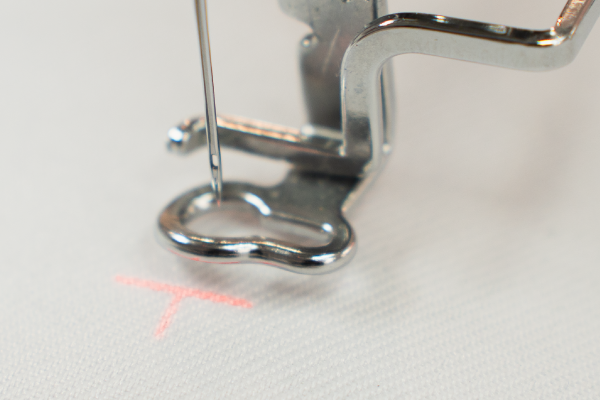
LED Drop Light
Enhance precision and visibility with the LED drop light function. This feature includes an LED pointer that illuminates the exact spot where the needle will drop, making it easier to position your fabric accurately.
Full Brother App Compatibility
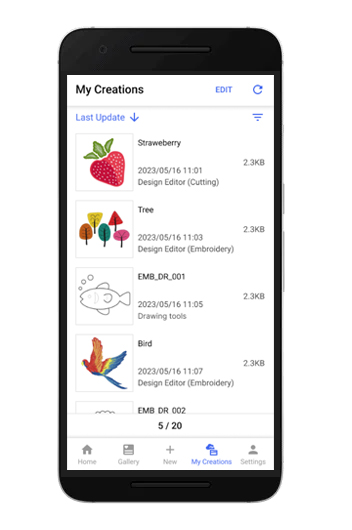
Artspira
Artspira is Brother’s innovative cloud-based design platform that empowers you to bring your creative ideas to life. Accessible via your mobile or tablet, it offers a range of features including custom embroidery design creation, image transformation, personalised text editing, and more.
Learn More →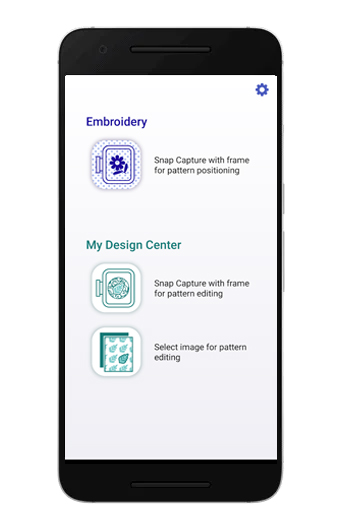
My Design Snap App
My Design Snap App is a free mobile application that allows you to capture an image of your hooped fabric and send it to your machine for precise positioning. You can also convert line art, drawings, and other illustrations into stitch data to be stitched out on your machine.
Learn More →
My Stitch Monitor
If you prefer to keep an eye on your projects from a distance, My Stitch Monitor is the perfect feature for you! This app allows you to track the progress of your embroidery, check thread colours, and monitor the duration of your projects right from your mobile device. It gives you the freedom to step away from your machine without missing a beat!
Learn More →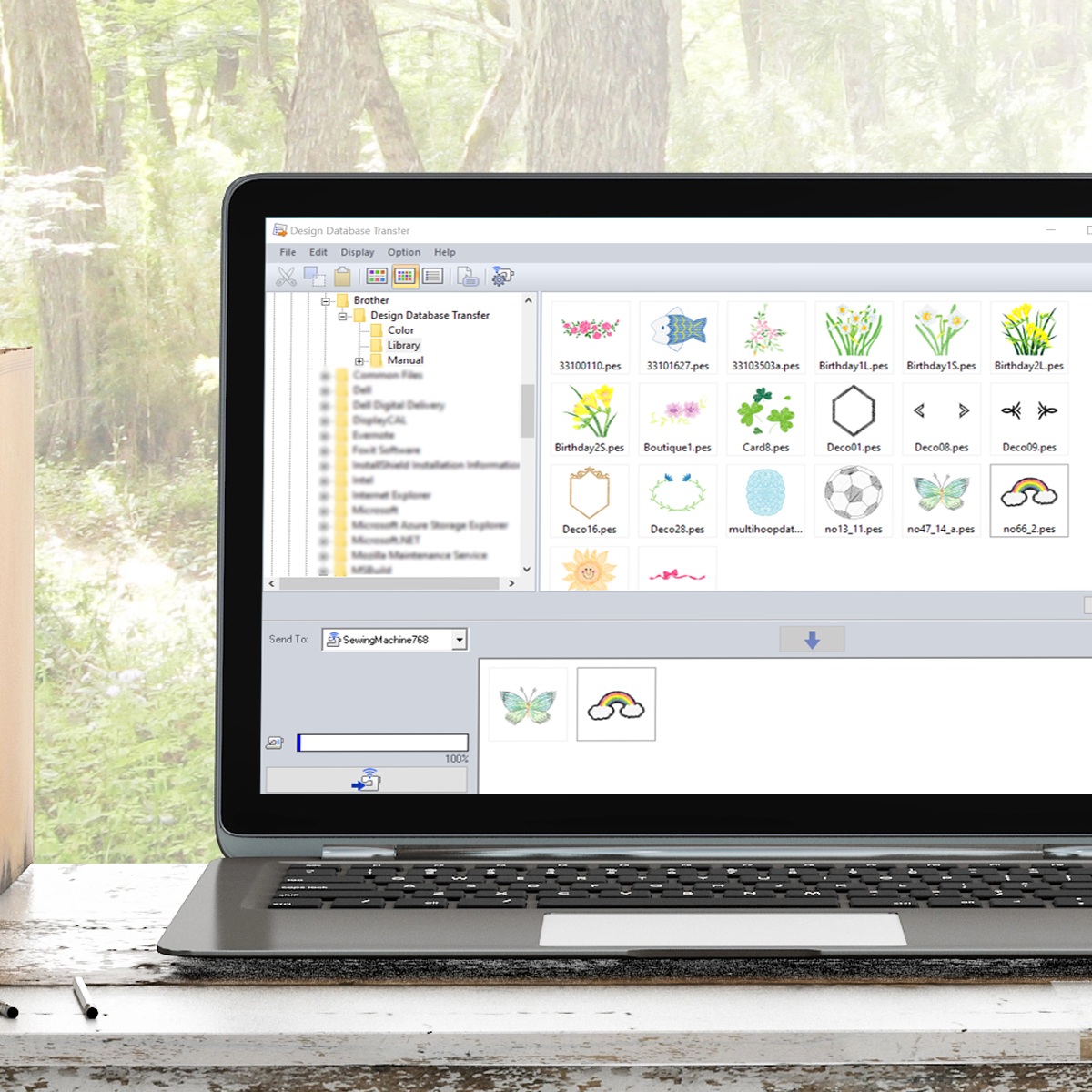
Design Database Transfer
Design Database Transfer revolutionises embroidery data management by allowing you to send designs wirelessly to your compatible Brother machine. It eliminates the need for USB drives, and makes it easy to browse, organise, and manage your embroidery files with thumbnail images.

My Connection
My connection allows seamless integration between your cutting and embroidery machine. Using this versatile feature, you can easily transfer designs back and forth and send built-in shapes and patterns between. You can also transform embroidery files into applique files without manual editing.

PE-DESIGN
Packed with time-saving features, PE Design allows you to create custom fonts, stitches, and designs to use repeatedly on your items. Additionally, create decorative stitches up to 100mm wide with Stitch Design Factory and take advantage of over 1000 built-in designs.
Sewing capabilities to empower your artistic vision
Sewing Feet included
- Zigzag foot “J”
- Advanced monogramming foot “N+”
- Overcasting foot “G”
- Zipper foot “I”
- Buttonhole foot “A+”
- Blind stitch foot “R”
- Button fitting foot “M”
- 1/4" Piecing foot with guide
- Straight stitch foot
- Compact dual feed and regular dual feed foot
- Couching dual feed foot

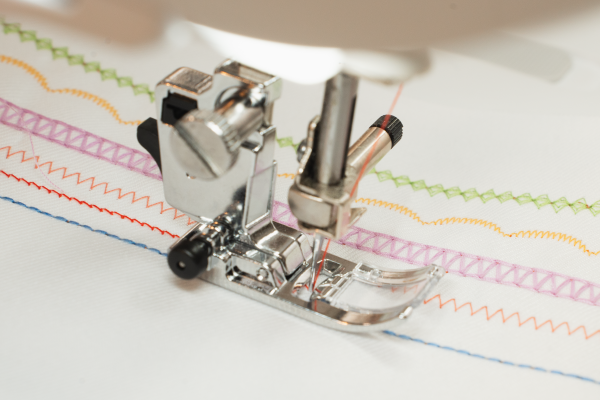
877 Sewing Stitches, Buttonhole Styles, and Fonts
The Aveneer boasts an impressive library of built-in stitches, offering a wide variety of options for all your sewing needs including numerous buttonhole styles, fonts, and stitches!
- 877 Sewing Stitches
- 4 Lettering Fonts
- 25 Buttonhole Styles
My Custom Stitch
Enjoy ultimate customisation in your sewing and embroidery with the My Custom Stitch tool. This feature allows you to design a stitch or pattern, save it, and apply that unique stitch to all of your projects. You really can immerse in your own style!
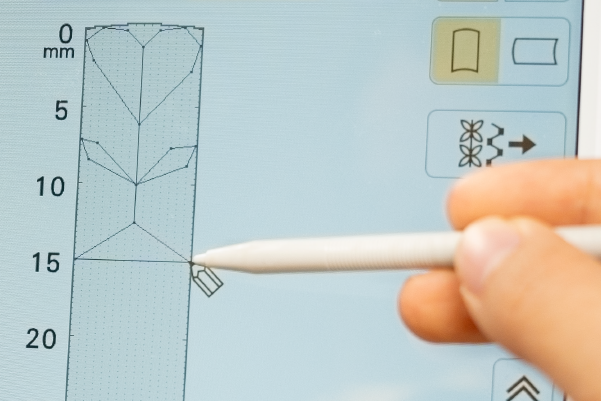
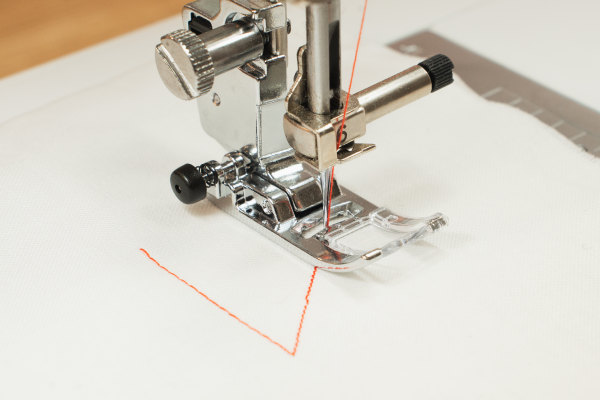
Multidirectional Sewing
Sew in multiple directions without needing to pivot your fabric! This feature is fantastic for creating intricate designs and using decorative stitching and provides you with precise control.
Projected Guideline marker
The projected guideline marker now offers an expanded angle of 0-180 degrees, offering more creative freedom.
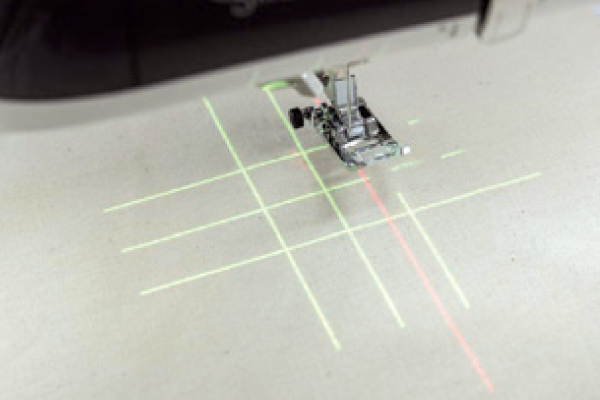

Projected Buttonhole Preview
The innovative buttonhole preview feature is a first in the industry, letting users preview the style, vertical or horizontal placement, and spacing of buttonholes through the powerful StitchVision projector. It promotes precision and accuracy so your projects are without fault!

Auto Height Adjustment (AHA)
You’ll achieve more consistent stitch quality over uneven surfaces with the AHA function. It keeps the presser foot pressure constant and helps maintain uniform stitch length on all fabric thicknesses.

Pivot Function
Pivot function is a must-have for all quilter and sewists. The presser foot automatically raises while the needle stays lowered, allowing you to enjoy quick and easy fabric manipulation and pivoting.Turning corners, following curves, and maneuvering around applique projects is a breeze.
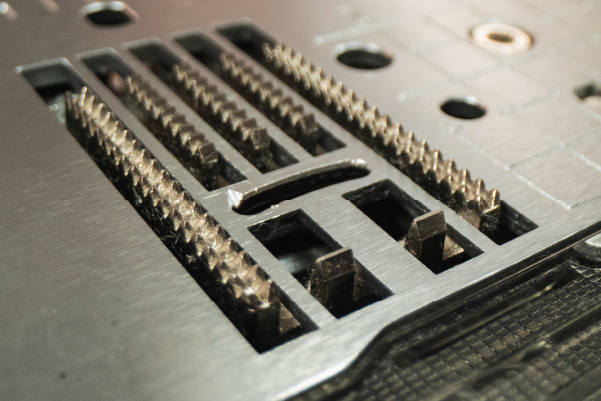
7 Point Feed Dogs
With box motion feeding paired with a 7-point feed dog system, super stitch quality is ensured! From sheer silk to denim, you’ll sew smooth seams on any weight of fabric. Plus, it prevents the material from shrinking or moving throughout the stitching process.
Free-Arm Sewing
Convenient free-arm embroidery enables versatile functionality, offering easy access to various areas like sleeves, caps, pockets, pant lets, bags, and more!

Lock Stitch
This is a lock off/reinforcement stitch. When you press this button, the machine will sew 3 to 5 reinforcement stitches at the end of your stitching and then stop.
Back To Start Key
The convenient Back to Start Key feature allows you to return to the beginning of a stitch pattern with ease. This capability is extremely useful if you need to restart a pattern or correct a mistake without manually repositioning the fabric. Your projects will always be consistent and precise!
Needle Up/Down Button
You choose whether you want the needle up or down when the machine stops. Having your needle down is useful for holding your fabric in place while you pivot your material, sew corners, or join quilt pieces.
Advanced features for quilting excellence

Intelligent Stitch Regulator (ISR)
The Intelligent Stitch Regulator guarantees even stitches, enhancing the quality and appearance of your projects. It maintains consistent stitch lengths by adjusting the needle timing to match the speed of the fabric feed.
There are three modes to choose from; continuous, intermittent, and basting—along with three free motion feet, providing versatility for various sewing tasks. Whether you’re working on delicate fabrics or thick layers, this feature is a game changer!
40 Built-in Quilting Patterns
The Aveneer comes equipped with 40 built-in quilting patterns, edge-to-edge and borders, offering a wide range of options for your quilting projects. Using these designs, the machine can automatically design a quilt for you! All you need to do is set your desired quilt size on the screen, choose your design, and it will automatically layout the design to create an entire quilt. It even splits the designs into hoopings for you using your desired hoop size.
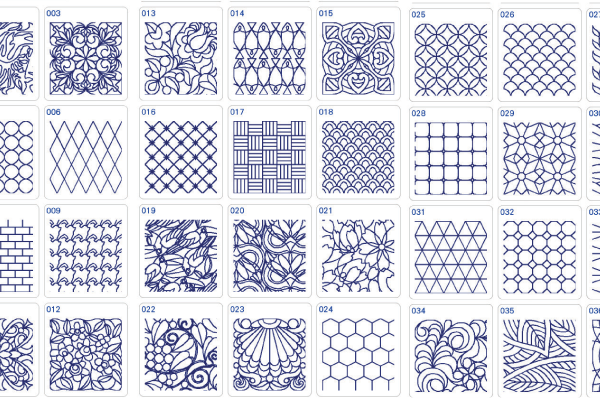

Echo Quilting
Add creative and supple ripple effects to your embroidery designs. Surround any embroidery design with beautiful decorative stitches and add magic to any project.
Edge-to-Edge Quilt Feature
With easy-to-follow instructions and 15 patterns to choose from, this dynamic feature lets users finish their quilt top directly on the Aveneer EV1, even with a 10" x 10" magnetic hoop. It eliminates the need for a long arm!

Plus, All the Brother features we know and love

10.1 Touch Screen
The 10.1” touch screen is easier to use than ever before! With improved reliability and higher contrast, navigating your machine is simple.
Plus, when you click on an icon, text will appear to explain the function of that feature! This makes it intuitive and user-friendly and streamlines your creative process.
- Adjustable screen Brightness
- Speed Adjustment
- Maximum Zoom 1,600% (in My Design Center)
- Built-in languages
- Built-in memory
- NEW Voice guidance
Easy Controls
Easy to use controls and buttons are featured on the machine, like the thread cutter, stitch speed, reverse sewing, and much more! It’s easy and convenient to control your machine for trouble free stitching.
Step by Step Threading
Threading your machine is a simple process when using the clear and easy-to-follow threading guide printed on the machine itself. Simply follow the numbers and you'll be a pro in no time!
Thread Sensor
The machine’s thread sensors will alert you when an upper or lower thread and bobbin is broken or has run out.

Automatic needle threading system
Push-button needle threader makes it quick and easy to get started on your next design! Simply follow the thread guide and press the button the automatically thread the needle.
Automatic thread cutter
Your embroidery will be cleaner than ever with the thread trimming function, which will automatically trim any excess thread jumps.


Bobbin Winder
Fast and simple threading makes winding bobbins quick and easy. This feature now winds more thread onto your bobbin!
Quick Set Bobbin
Brother’s quick and seamless quick adjust bobbin feature means that you can simply drop in a full bobbin, thread in the direction of the arrow, and you’re ready to sew again!
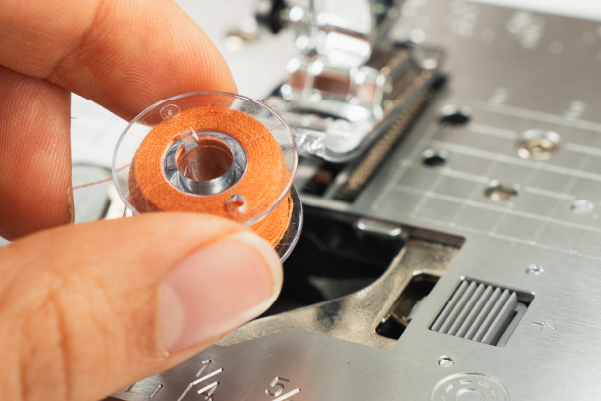

LED Lighting
Illuminate the needle area and your workspace with the built-in LED light. Super handy when working with darker fabrics!
Whats Included

Detachable Embroidery Unit

4 Hoops

Dual Stylus

Accessories Case

Multifunction foot Controller

Knee Lifter
- Embroidery frame 100mm x 100mm (4" x 4")
- Embroidery frame 180mm x 130mm (5" x 7")
- Embroidery frame 272mm x 272mm (10 ⅝" x 10 ⅝")
- Embroidery frame 408mm x 272mm (11 ⅝" x 18 ¼")
- Scanning frame
- Zigzag foot “J”
- Advanced monogramming foot “N+”
- Overcasting foot “G”
- Zipper foot “I”
- Buttonhole foot “A+”
- Buttonhole foot stabilizer
- Blind stitch foot “R”
- Button fitting foot “M”
- 1/4" Piecing foot with guide
- Straight stitch foot
- Free motion quilting foot “C”
- Free motion open toe quilting foot “O”
- Free motion echo quilting foot “E”
- ISR Intelligent Stitch Regulator
- Embroidery foot “W”
- Compact dual feed and regular dual feed foot
- Couching dual feed foot
- Embroidery couching foot “Y”
- Yarn guide
- Yarn threader
- Embroidery positioning sticker sheets (4)
- Dual king spool thread stand
- Knee lifter
- Grid sheet set
- Dual purpose stylus
- Accessory case
- Support table
- Operation manual
- Quick reference guide
| SKU | EV1_Options |
|---|---|
| Brand | Brother |
| Mechanical Warranty | 3 Years |
| Computerised Warranty | 5 Years |
| Machine Weight | 19.7kg |
| Machine Weight With Embroidery Unit | 27kg |
| Machine Height | 360mm |
| Machine Length | 751mm |
| Machine Length (Embroidery Unit Attached) | 1090mm |
| Machine Depth | 340mm |
| Machine Depth (Embroidery Unit Attached) | 660mm |
| Workspace | 355mm x 152mm (14.1" x 6") |
| Screen Size | 10.1" |
| Screen Type | HD Colour LCD |
| Lighting Type | LED |
| Number Of Lights | 14" Light Bar |
| USB Port | 2 |
| Wi-Fi Enabled | Yes |
| Thread Cutter | Yes |
| Needle Threading | Electronic |
| Needle Up/Down Button | Yes |
| Drop Feed | Electronic |
| Presser Foot Lift Button | Yes |
| Start/Stop Button | Yes |
| Reverse Button | Yes |
| Auto-lock Stitch Button | Yes |
| Stitch Selector | On Screen |
| Foot Pressure Adjustment | Electronic |
| Adjustable Presser Foot Height | Yes |
| Bobbin Winder | Yes |
| Drop-in Bobbin | Yes |
| Tension Adjustment | Automatic |
| Thread Sensor - Upper | Yes |
| Thread Sensor - Bobbin | Yes |
| Internal Memory | Yes |
| Wide Table Included | No |
| Foot Controller Included | Multi-function |
| Knee Lifter Compatible | Yes (Included) |
| Case Included | Yes (Soft Cover) |
| Sewing Speed | 1050SPM |
| Max Stitch Width | 7mm |
| Max Stitch Length | 5mm |
| Quick Reference Stitch Chart | Yes |
| Built-in Sewing Stitches | 877 + 10 Disney |
| Buttonhole Type | 1-Step |
| Built-in Buttonhole Stitches | 25 |
| Sewing Fonts | 4 |
| Sewing Basting Stitch Included | Yes |
| Included Sewing Feet | 20 |
| Free-arm | Yes |
| Pivot Function | Yes |
| Feed Dogs | 7 |
| Stitch Elongation | Yes |
| Stitch Tapering | Yes |
| Mirror Image Stitches | Yes |
| Floating Mode | No |
| Custom Stitch Creation | Yes |
| Max Embroidery Area | 297mm x 465mm (11⅝" x 18¼") |
| Max Embroidery Speed | 1050SPM |
| Hoops Included | 4 |
| Hoops Sizes | 297mm x 465mm (11⅝" x 18¼")
272mm x 272mm (10⅝" x 10⅝") 130mm x 180mm (5" x 7") 100mm x 100mm (4" x 4") |
| Built-in Embroidery Designs | 1641 |
| Built-in Disney Embroidery Designs | 217 |
| Built-in Embroidery Fonts | 31 |
| Embroidery Basting Stitch Included | Yes |
| Colour Sort | Yes |
| Sideways Feed | Yes |
| Products available | |
EV1_BundleA
| Brother Aveneer EV1 Machine with Bundle |
|

Brother Australia Innov-is warranty:
3 year on mechanical parts5 years on electrical and electronic parts (excludes Foot Control)
My Design Center
By: Caroline on 20 February 2025My design center is not so great in the Aveneer as it is in the XP3. The Aveneer does not show the picture very bright as the XP3 does.It takes a long time to fill up a Motif design in the hoop. When the embroidery frame is in sewing mode it keeps telling you to take off the embroidery frame to go to sewing mode.The XP3 you can fill a frame up in no time. It is slow in some way to get things done. I give it a 3- 1/2 stars. Hope the next update will fix those problems up.
(3)










































inc Insurance