Brother Stellaire XJ2 Sewing & Embroidery Machine
Looking for embroidery-only? View the Brother Stellaire XE2 →
Elevate your sewing and embroidery skill set
The Stellaire2 Innov-ís XJ2 Disney Combo Sewing and Embroidery machine upholds the tradition of Brother's outstanding combination machines. This machine offers an impressive array of features including 788 embroidery designs, as well as 101 exclusive Disney designs. Additionally, it boasts a spacious embroidery area measuring 9.5" x 14" and wireless connectivity to the Artspira mobile app. With the Stellaire2 Innov-ís XJ2 by your side, your sewing and embroidery abilities will undoubtedly soar to new heights.


Disney is in our DNA
With 101 Disney embroidery designs built right in, the Stellaire holds the magic of Mickey Mouse, Minnie Mouse, Goofy and Pluto. Plus, your favourite characters from Frozen, Finding Nemo and Cars!
Built-in embroidery patterns
The Stellaire2 Innov-ís XJ2 is equipped with a vast collection of built-in embroidery designs, offering a delightful variety of patterns for inspiration. Start by exploring the nine Large Size Patterns and the three Light Sketch Flower patterns, which encompass an array of floral and wildlife motifs. Next, peruse through the seven Line and Corner patterns that showcase decorative corners, flowers, as well as an endearing bunny face.
Additionally, discover the three In-The-Hoop patterns that include a cleverly disguised Pin Cushion in the shape of a hedgehog, a practical Scissor Sheath, and an ornamental Scrap Bag. These diverse options ensure endless creative possibilities for your embroidery projects.
- 788 Embroidery Designs
- 140 Frame Pattern Combinations
- 92 Built-in Satin Stitch Patterns
- 26 Embroidery Lettering Fonts
- 10 Quilt Patterns
- 5 Crochet Patterns
- 3 In-The-Hoop Patterns
- 101 Disney Embroidery Designs


Wide workspace and embroidery area
With a generous 56 square inches of workspace and a substantial 11.25" distance from the needle to arm, the Stellaire2 XJ2 provides ample room for creativity. Its expansive embroidery area measures 9.5" x 14", allowing you to tackle any imaginative project with ease.
Maximum embroidery field: 240mm x 360mm (9.5" x 14")
My Design Center
Built-in shapes and fill patterns
Let your imagination flow and create unique embroideries with the built-in library of editable shapes. My Design Center features 30 closed shapes, 30 open shapes, 30 basic shapes and 17 line types.
Embroidery design editing
Easily edit your embroidery designs and fonts. Combine, add text, duplicate, rotate, mirror and resize designs on-screen.
Enhanced letter editing
With the array tool, you can arc text or position it on a diagonal. Slice the text apart to modify individual letters and alter to your desired size. Individual letters or groups of letters can be adjusted up/down/left/right. You may split and move the letters individually using the knife tool. If needed, the letters can be rotated and multiple fonts applied to each letter.


Easy echo and Deco-Fill Stippling
There's no need to use the stamp feature! The Easy Echo and Deco-Fill stippling feature (on the Embroidery Edit tab) will add decorative textures to any project.
You have the freedom to play with 30 fills and 18 line motifs in My Design Center!
No Sew Sewing
With the ingenious No Sew Sewing function, you have the capability to eliminate various design elements prior to beginning, enabling you to easily identify which aspects you prefer not to stitch.
Some built-in designs have been digitized with this feature in mind, so you can take elements out of the designs and get a whole new unique design from it.

Colour shuffling
Colour shuffles have never been easier or more controllable. Choose the colours you want to use in the embroidered pattern and save different variations of the design to select your favourite colour scheme.
My Design Snap app for mobile
Turn almost anything into embroidery with the help of the My Design Snap mobile app
Crafting your own masterpiece has never been easier.
Utilize the My Design Snap mobile application to convert your handwriting, sketches, or artwork into embroidery data for use on your machine.

Use the snap and embroider feature to transform your drawings, line art, or illustrations into stunning embroidery designs.
Take an image or illustration you love and turn them into a memento using the My Design Snap app on your mobile device. The image or photo is sent to your machine via a WiFi connection and then converted into embroidery data on the machine. Create one-of-a-kind embroidery designs by combining the different decorative fills to make your image pop.
Design placement with precision
For precise placement of your design, you can rely on the My Design Snap mobile app. To use it, position the Snowman at the desired embroidery spot and capture an image of the embroidery area through the app on your mobile device. The preview will be displayed on the machine screen, allowing you to view and adjust the design's position. With automatic rotation and placement, achieving optimal results has never been easier.
*Mobile device compatibility may vary. In some cases, there may be some difference between the LCD view and actual embroidery stitch-out.

Brother My Stitch Monitor
The Brother My Stitch Monitor allows you to keep track of your stitching. Connect your smartphone to a compatible Brother embroidery machine and keep track of the progress of your stitch-outs! You can monitor thread alerts, receive notifications, and more with this free Brother app.
- Check the status of your embroidery with ease; stitch times, needle counts, and thread changes
- Receive updates about your embroidery even when you exit the app to your device’s home screen
- View thread colours, thread brands and the duration of the embroidery


Artspira
With Brother's cloud-based design platform, Artspira, you can explore a universe of creative expression. You have everything you need to create in the palm of your hand, on your mobile device! Explore the latest trends, designs, projects, customise your own designs, and enjoy new weekly designs that can be edited. All are easily transferrable to your Brother Wi-Fi enabled machine.

Brother Design Database Transfer App
The Stellaire2 Innov-ís XJ2 is wireless enabled, allowing you to stay updated with software notifications and conveniently transfer embroidery files from your computer to the machine with the free Design Database Transfer app. There's no need for a USB connection. This feature simplifies data management for all your design and project needs.
- Browse and manage your embroidery data using the thumbnails displayed in the viewer
- Search for a design easily using the search conditions; such as the design size, file format or total number of thread colours.
- The following formats can be transferred to your machine: .pes, .phc, .phx, .dst, .pen
My Connection
The My Connection feature enables seamless file sharing between the Stellaire2 Innov-ís XJ2 and selected ScanNCut DX machines.

When both machines are connected to the same wireless network, designs or patterns can be sent from the ScanNCut DX to the Stellaire2 Innov-ís XJ2 and accessed in My Design Center. This convenient feature eliminates the need for using a USB to transfer designs between machines and is exclusively available on ScanNCut DX machines.

Embroidery 2-Point Positioning Function
Experience the cutting-edge embroidery capabilities of the Stellaire2 XJ2, like its convenient 2-Point Positioning system and LED Pointer. You can effortlessly align your designs with pinpoint accuracy for precise embroidery placement without the need for a snowman or My Design Snap. It can be used horizontally or vertically and is great for those who struggle with hooping!
Use chalk to make a reference line on your item in combination with the 2 point positioning. The angle of the design will be adjusted to ensure it is stitched out straight.
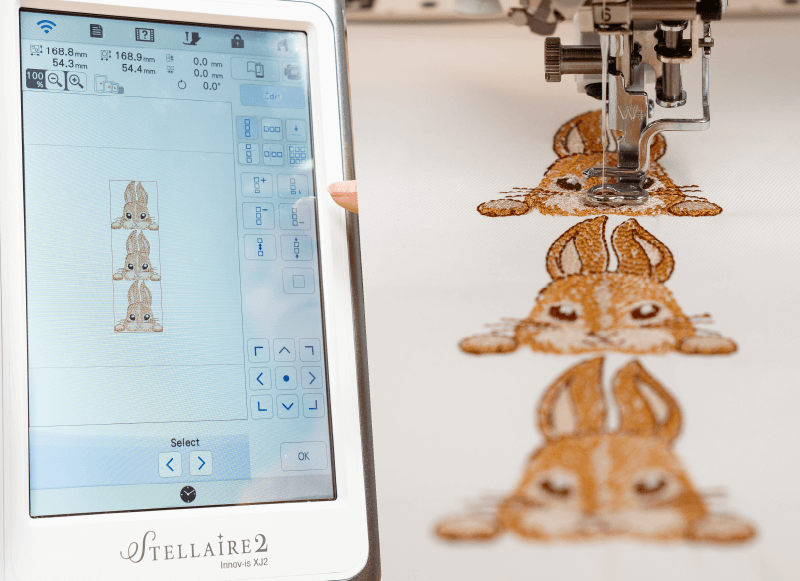
Matrix Copy Function
Utilize the Matrix Copy functionality to generate exclusive and individualized designs. Incorporate numerous duplicates of a particular design into your project, resulting in unique patterns that are truly one-of-a-kind.
When this feature is used in conjunction with colour shuffle, it will result in less thread changes saving you time!

10.1" touch screen HD LCD screen - with crystal clear display
Experience the magic of seeing your designs come alive on the expansive 10.1" LCD display equipped with high-definition capabilities. Effortlessly navigate through menus, explore crystal-clear icons, and preview your design properties in an intuitive preview mode. Additionally, enhance your creative journey by accessing a wealth of educational tutorial videos that will maximize your Stellaire2 XJ2 experience.
Built-in tutorial videos.
Built-in tutorials make learning easy. Simply watch the video tutorials directly on the high-definition screen. The library of tutorials covers basic operation, embroidery and even maintenance.
Intuitive interface and stitch simulator
The user-friendly interface of the machine is designed for easy navigation, featuring a full-colour display and prominent icons. You can observe your design being embroidered directly on the screen.
Couching Technique
Turn embroidery letters into a cool 3-D effect with yarn using the included Couching Embroidery Foot.
You'll be able to enjoy 40 couching designs and 68 font designs!


Automatic Needle Threader
You'll experience the ease of automatic threading with Brother's Automatic Needle Threader function. Just pull the lever and the needle is threaded for you!
Guided Threading
The machine features an easy to follow thread guide, so you can guide your thread through to the automatic needle threader. Just follow the numbers and arrows, it's as simple as that!


Easy Controls
Easy to use controls and buttons are featured on the machine, like the stitching speed, thread cutter, reverse sewing, and more!
Bobbin Winding
Choose your colours and wind your own bobbins with the fast, easy-to-load bobbin winder featured on the machine.


USB Port
Connect to a computer or USB stick for importing designs or performing machine updates. You can also insert a mouse for use with My Design Centre.
Sewing features
Built-in Sewing Stitches and Fonts
Experience a vast collection of 760 built-in ornamental stitches. This includes 20 stitches for tapering, 3 Sashiko stitches, and 130 stitches that can be used with the Dual Feed Foot.


Sew Straight Laser Vision Guide
Viewing darker fabrics is made effortless with the aid of a luminous laser line, which extends up to a generous 19mm. Utilize this guideline to craft impeccable flying geese without leaving any unsightly marks on your fabric. Achieve precise decorative stitches by setting the laser guide to your desired distance and effortlessly guiding the fabric along the designated laser pathway.
Compact MuVit Digital Dual Feed Foot (Included)
Enables seamless fabric feeding and effortless sewing of thicker materials. Consistent contact with the fabric guarantees steady stitching and the capacity to sew in both forward and reverse directions.
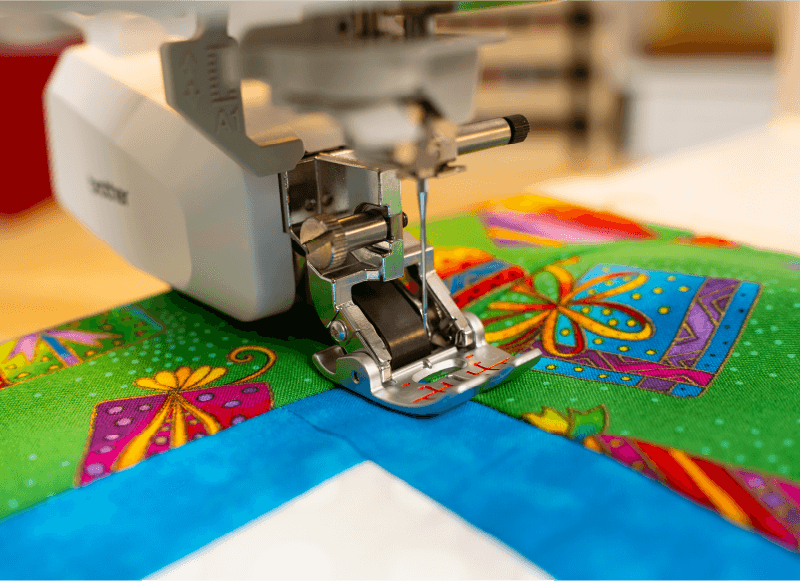

My Custom Stitch
The My Custom Stitch tool lets you design a stitch or pattern, save it, and then apply that unique stitch or pattern to all of your projects for the ultimate customisation in your sewing and embroidery.
Tapered stitches
Tapered stitches provide a great advantage when it comes to topstitching, applique, sewing, and creating decorative stitches. With this feature, you have the ability to produce various stunning embellishments.

Combine Stitches for Multiple Uses
Combine built-in stitches to create a one-of-a-kind stitch that can be saved for future use. Simply select from the built-in stitches, preview the combined stitches, and edit them with mirror image, length, width, and elongation tools.
Sashiko stitches
Sashiko stitching has the ability to enhance your quilted projects by taking them to a whole new level. These carefully crafted stitches are designed to create unique patterns and motifs on your quilts using monofilament thread.

Free-Arm Sewing
The XJ2 provides convenient free-arm embroidery, enabling versatile functionality and easy access to various areas like caps, sleeves, pockets, pant legs, socks, and bags.
2 Spool Stand
This new 2-spool thread stand holds up to two large thread spools for consistent thread delivery when quilting, sewing, or embroidering! It is included with your machine and easily attaches and detaches to the top of your machine.


Needle Plate Removal
The Stellaire2 XJ2 Needle Plate can be easily detached without any screws. Whether you want to clean, lift, or replace the straight stitch plate, it's a hassle-free process.
View detailed specifications →
Brother Stellaire XJ2
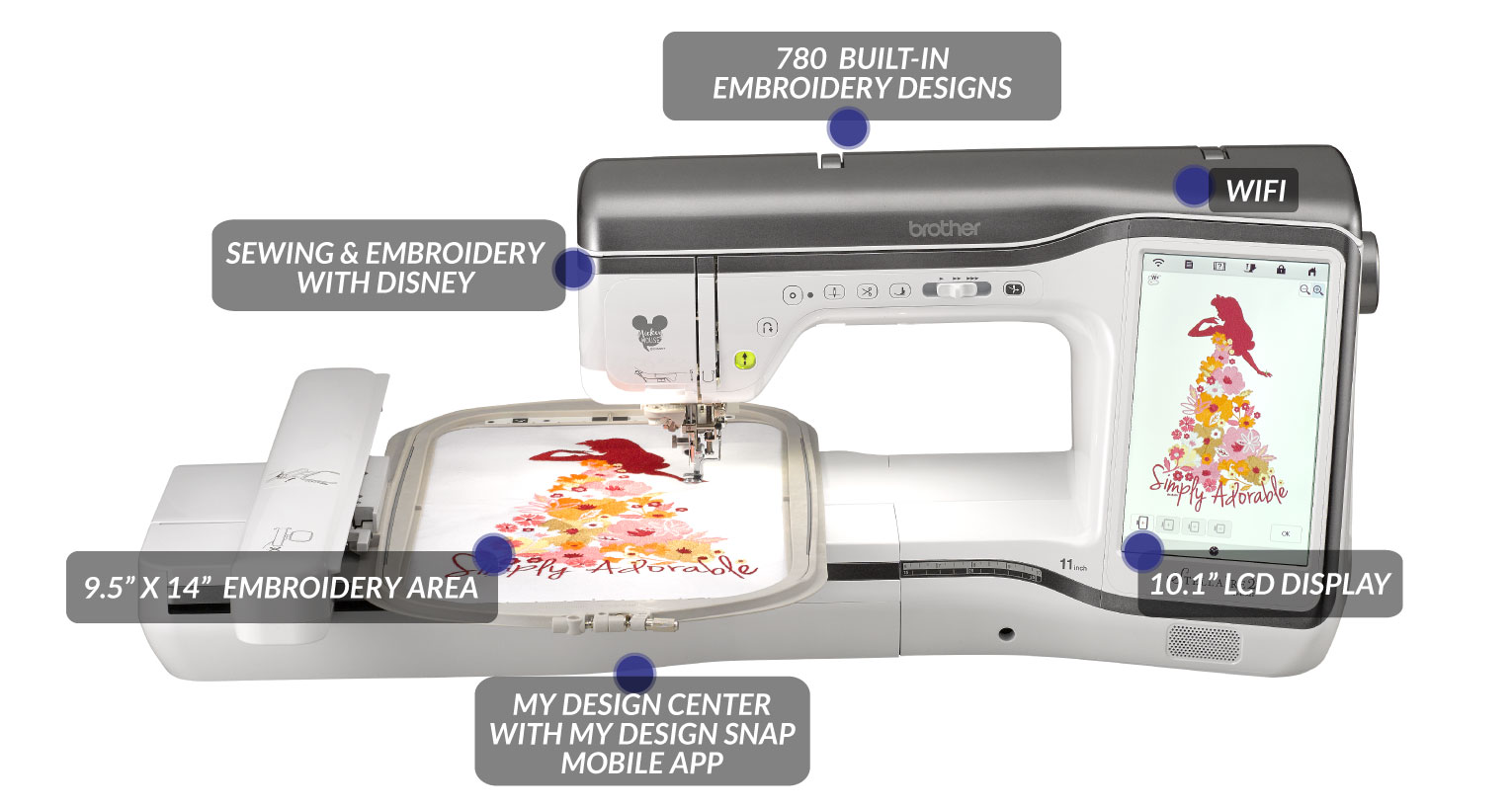
What's in the box?
- Embroidery Foot "W+" with LED pointer
- Embroidery Couching Foot "Y"
- Yarn guide for embroidery couching
- Yarn threader
- Zigzag foot "J"
- Advanced Monogramming Foot "N+"
- Overcasting Foot "G"
- Zipper Foot "I"
- Blind Stitch Foot "R"
- Button Fitting Foot "M"
- Buttonhole Foot "A"
- Compact Dual Feed (Digital) Muvit Foot
- Regular Dual Feed Foot (on Compact Dual Feed Foot)
- Straight Stitch Foot
- Free Motion Quilting Foot "C"
- Free Motion Echo Quilting Foot "E"
- Free Motion Open Toe Quilting "O"
- 2-spool thread stand
- 1/4" Quilting Foot (Piecing foot with guide)
- Straight Stitch Needle Plate
- Embroidery Frame Set 100mm x 100mm (4" x 4")
- Embroidery Frame Set 130mm x 180mm (5" x 7"
- Embroidery Frame Set 240mm x 240mm (9.5" x 9.5")
- Embroidery Frame Set 240mm x 360mm (9.5" x 14")
- Embroidery Positioning Sticker Sheets (4)
- Embroidery Needle Plate Cover
- Knee Lifter
- Grid Sheet Set
- Stabiliser
- Touch Pen (Stylus)
- Accessory Case
- Operation Manual
- Quick Reference Guide
- Additional accessories included in the box
Frames/hoops included
The Stellaire2 XJ2 comes with a 9.5" x 14" frame, as well as three additional hoops:
- 9.5" x 9.5"
- 5" x 7"
- 4" x 4"
This eliminates the need for re-hooping when you want to combine designs of different sizes, such as those measuring 4" x 4" or 5" x7". The spaciousness of the large frame allows you to merge designs and stitch them out in one go without any hassle or interruption.
OPTIONAL 12" x 7" Magnetic Frame
Hoop and embroider materials up to 2mm thick with the new 12" x 7" Magnetic Frame. This hoop consists of 2 frames and 8 magnet pieces, and is durable and lightweight. View frame →

OPTIONAL Advanced Multi-Function Foot Controller
The Multi-Function Foot Controller is specifically designed to enhance foot comfort and make toggle functions easier to access. Its updated hill and toe kick ankle design reduces the spring load on the main pedal, allowing for smoother stepping and reducing fatigue.

Brother Warranty

Brother Stellaire2 XJ2 Sewing & Embroidery Machine
| SKU | XJ2_Options |
|---|---|
| Brand | Brother |
| Mechanical Warranty | 3 Years |
| Computerised Warranty | 5 Years |
| Machine Weight | 15kg |
| Machine Weight With Embroidery Unit | 20.7kg |
| Machine Height | 360mm |
| Machine Length | 670mm |
| Machine Length (Embroidery Unit Attached) | 880mm |
| Machine Depth | 300mm |
| Machine Depth (Embroidery Unit Attached) | 520mm |
| Workspace | 285mm x 152mm (11.25" x 6") |
| Screen Size | 10" |
| Screen Type | HD Colour LCD |
| Lighting Type | LED |
| Number Of Lights | 10" Light Bar |
| USB Port | 2 |
| Wi-Fi Enabled | Yes |
| Thread Cutter | Yes |
| Needle Threading | Electronic |
| Needle Up/Down Button | Yes |
| Drop Feed | Electronic |
| Presser Foot Lift Button | Yes |
| Start/Stop Button | Yes |
| Reverse Button | Yes |
| Auto-lock Stitch Button | Yes |
| Stitch Selector | On Screen |
| Foot Pressure Adjustment | Electronic |
| Adjustable Presser Foot Height | Yes |
| Bobbin Winder | Yes |
| Drop-in Bobbin | Yes |
| Tension Adjustment | Automatic |
| Thread Sensor - Upper | Yes |
| Thread Sensor - Bobbin | Yes |
| Internal Memory | Yes |
| Wide Table Included | No |
| Foot Controller Included | Yes |
| Knee Lifter Compatible | (Included) |
| Case Included | (Soft Cover) |
| Sewing Speed | 1050SPM |
| Max Stitch Width | 7mm |
| Max Stitch Length | 5mm |
| Quick Reference Stitch Chart | Yes |
| Built-in Sewing Stitches | 727 |
| Buttonhole Type | 1-Step |
| Built-in Buttonhole Stitches | 16 |
| Sewing Fonts | 4 |
| Sewing Basting Stitch Included | Yes |
| Included Sewing Feet | 15 |
| Free-arm | Yes |
| Pivot Function | Yes |
| Feed Dogs | 7 |
| Stitch Elongation | Yes |
| Stitch Tapering | Yes |
| Mirror Image Stitches | Yes |
| Floating Mode | No |
| Custom Stitch Creation | Yes |
| Max Embroidery Area | 360mm x 240mm (14" x 9.5") |
| Max Embroidery Speed | 1050SPM |
| Hoops Included | 4 |
| Hoops Sizes | 360mm x 240mm (14" x 9.5")
200mm x 300mm (8" x 12") 130mm x 180mm (5" x 7") 100mm x 100mm (4" x 4") |
| Built-in Embroidery Designs | 788 |
| Built-in Disney Embroidery Designs | 101 |
| Built-in Embroidery Fonts | 26 |
| Embroidery Basting Stitch Included | Yes |
| Colour Sort | Yes |
| Sideways Feed | |
| Shipping Weight | 37.1000kg |
| Shipping Width | 0.610m |
| Shipping Height | 0.830m |
| Shipping Length | 0.650m |
| Shipping Cubic | 0.329095000m3 |
| Products available | |
| XJ2 | Brother Stellaire XJ2 Machine Only |
| XJ2_BundleA | Brother Stellaire XJ2 with Bundle |

Brother Australia Innov-is warranty:
3 year on mechanical parts5 years on electrical and electronic parts
Love it.
By: Frances on 8 October 2024Absolutely love this machine. Plenty of functions to explore. Easy to use. Having lots of fun.
(5)
Stellaitre XJ2
By: Helen on 22 August 2024Love this machine
(5)
Fantastic machine
By: Peter on 25 July 2024I'm only now getting to grips with the features of my new machine. I love it, especially My Design Centre.
(5)
Humm 36 month term - no interest ever
Based on the MSRP of $12999.00
A minimum deposit of $4299 required with fortnightly payments of $112.44 that's just $56.22/week!
Humm and Echidna Terms and conditions apply.
Latitude Credit Cards 36 month term - interest free. Enjoy now Pay later
Based on the MSRP of $12999.00
Zero deposit required with 36 monthly payments
Latitude and Echidna Terms and conditions apply.
Zip 36 month term - interest free. Tap & Zip Everywhere. Pay Later.
Based on the MSRP of $12999.00
Zero deposit required with 36 monthly payments
Zip and Echidna Terms and conditions apply.
Find the right interest-free payment option for you
Have you found an item you love and want to take it home today? Don't wait! Interest-free finance options let you buy what you want now - and pay for it over time. Explore the different options available, and find the right plan for you.






All finance options are subject to applicant approval. Terms and conditions of each financial institution apply.













































