Embrilliance Enthusiast
This software is available as a download only. When purchased, you will be emailed your serial number and more information to activate the module. Please note, you will receive your email within our business hours.
Are you ready to explore, take on a challenge, and play with your creativity?
Embrilliance Enthusiast is a stand-alone program or feature pack add-on for Embrilliance Essentials. It is suitable for Windows XP, Vista, Windows 7, Windows 8, Windows 10 and Mac OSX 10.5 and later.
If you've mastered the Essentials, it might be time for you to explore a little more. Play with more advanced functions, challenge your skills and try new things! Enthusiast is the perfect option if you want to take that next step.
Enthusiast adds design splitting for multiple-position hoops and re-hooping as well as easy to use stitch editing functions. You’ll be amazed at just how simple editing your existing designs has now become. Some of Enthusiasts brilliant features include:
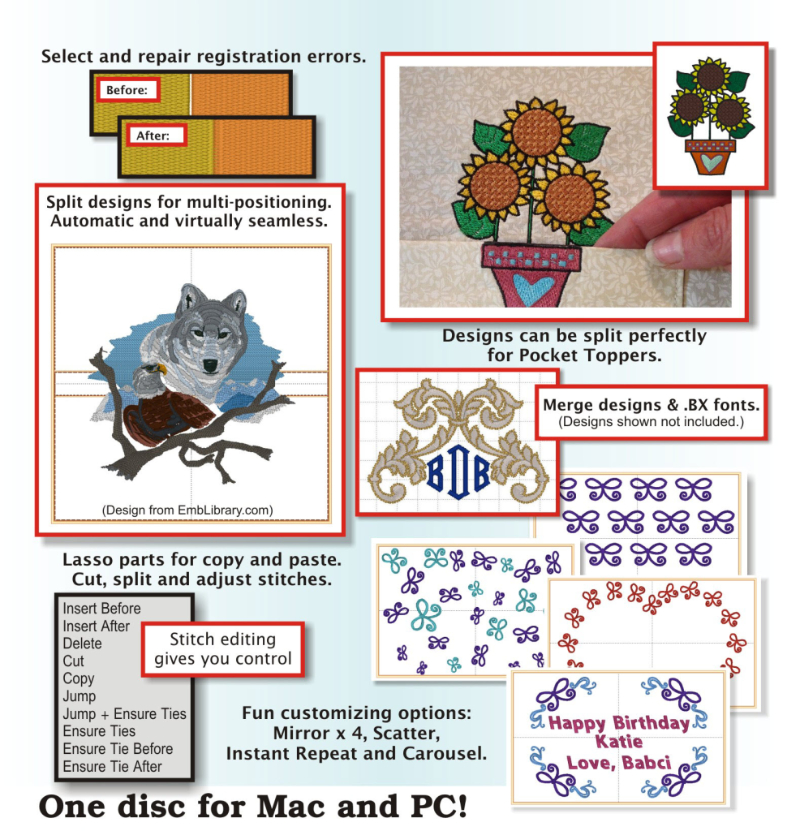
Automatic Knockdown Stitches
When stitching on any fabric with nap, loops, fur or fuzz, you would usually opt for a topping stabilizer. Often these stabilizers have limitations. Using Knockdown Stitches, you can create a global underlay for the entire design. The underlay surrounds well around your design and will improve the overall effect on your project, making your embroidery stand out.
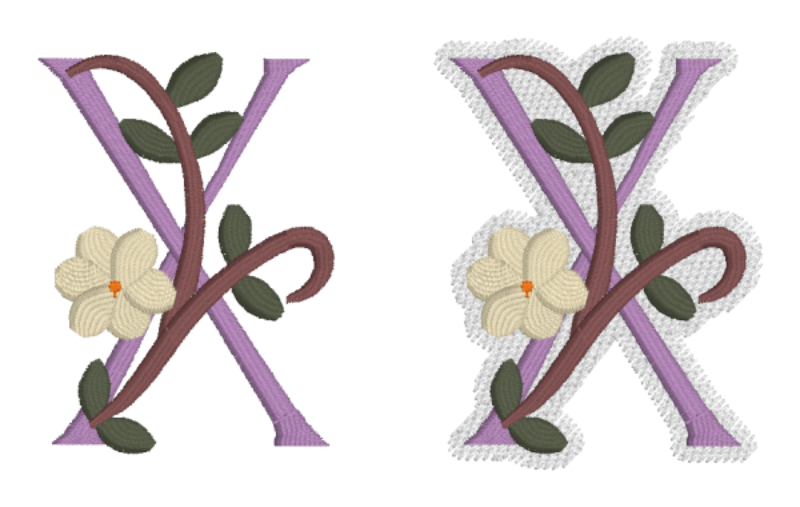
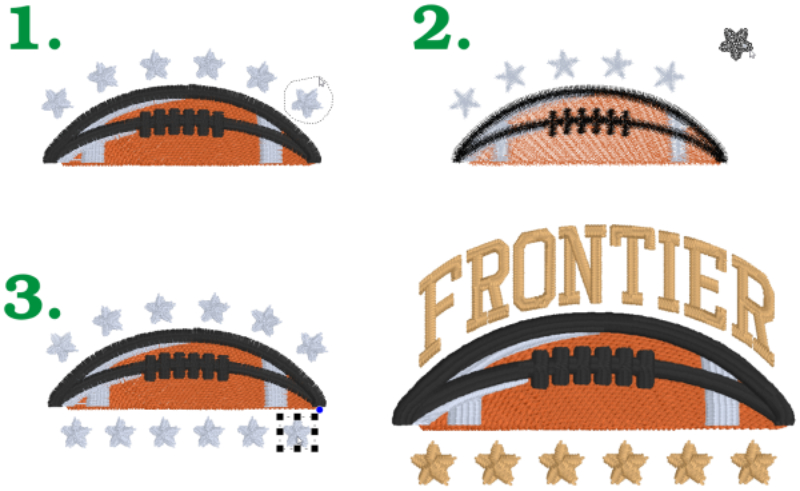
Stitch Editing
Select stitches in any design using Lasso and similar tools. You can move, delete, copy, paste, split, rotate and more. Using a simple slider, you can repair gaps in stitching, adjust compensation or select and click to change stitch types from satins to split satins, to fills and back. Correct stray stitches, clean up jump stitches and edit individual stitches.
Multiple Hooping
Automatically split embroidery designs into multiple positions and stitch them as separate designs which tile together to make a larger design. This automatic splitting technique reduces the visible seams that occur from manually splitting files in an editor.
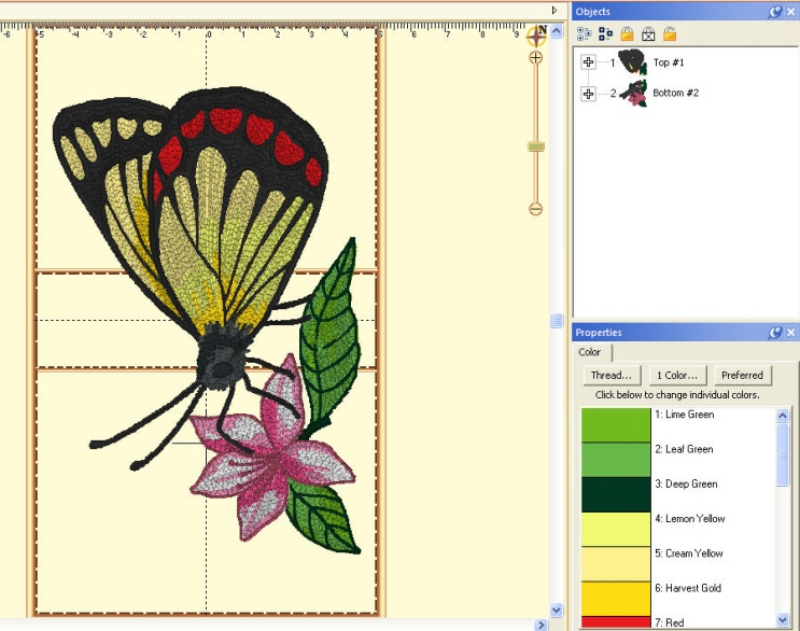
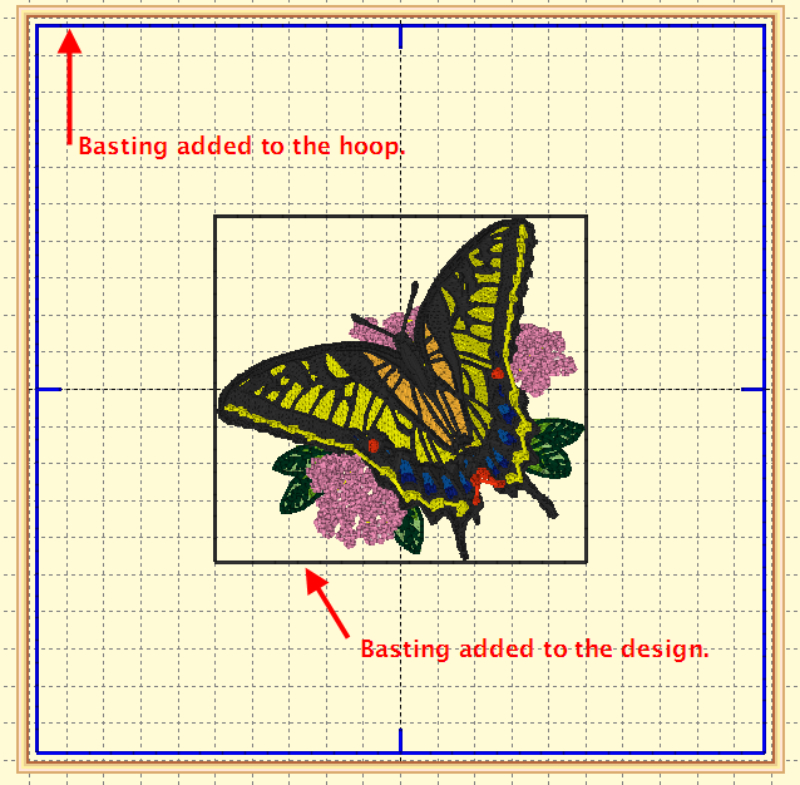
Baste Hoop
Baste your layer of topping stabilizer in place before any designs are sewn. As an example, adding water-soluble topping to a towel will prevent the loops from coming up through the embroidery, but quite often it can be difficult. The topping stabilizer will want to slide around before stitching occurs. Basting your topping down first will make the process much easier.
Mirror x 4
Mirror corner designs and perfectly set them in all four corners of the embroidery hoop. Or however you like, at any set distance.
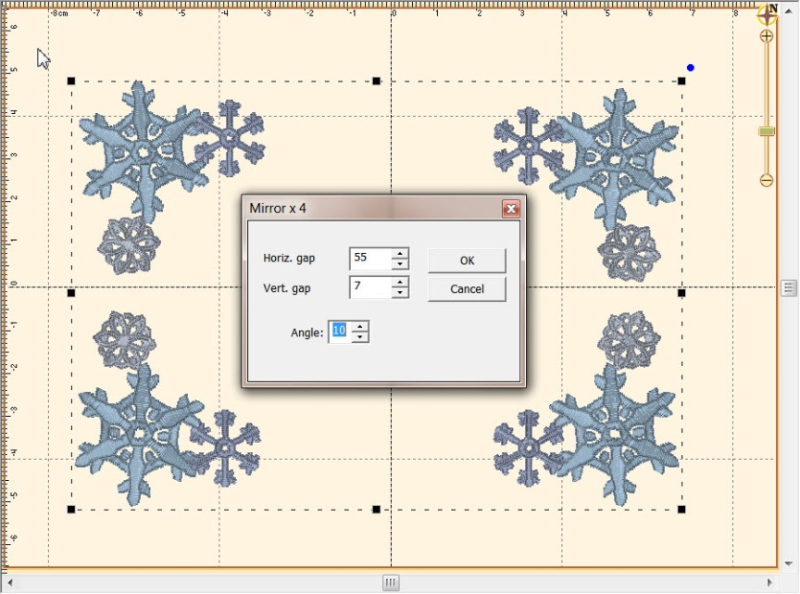
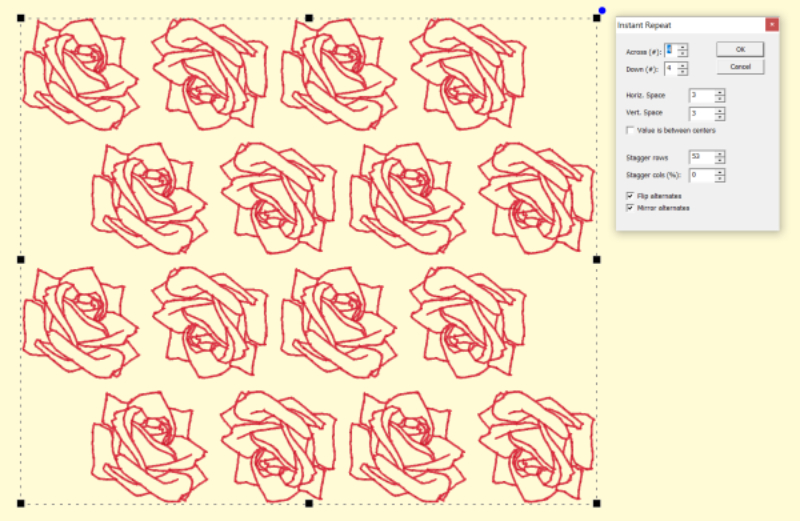
Instant Repeat
You'll have additional controls to stagger, reverse, and mirror designs, plus it repeats a design at a set quantity and spacing across and down.
Carousel
Control the quantity, rotation, and angle of the repeats to create a circular or oval composition out of your embroidered designs.
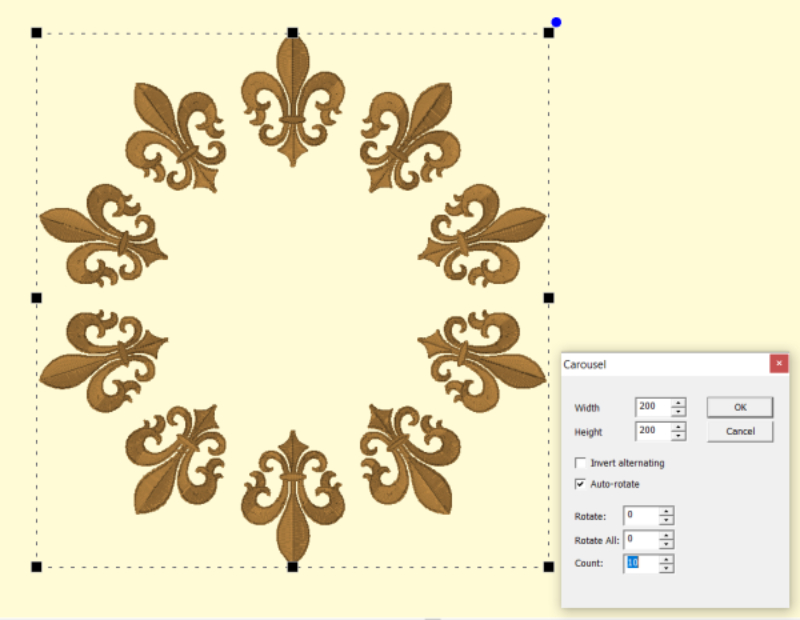
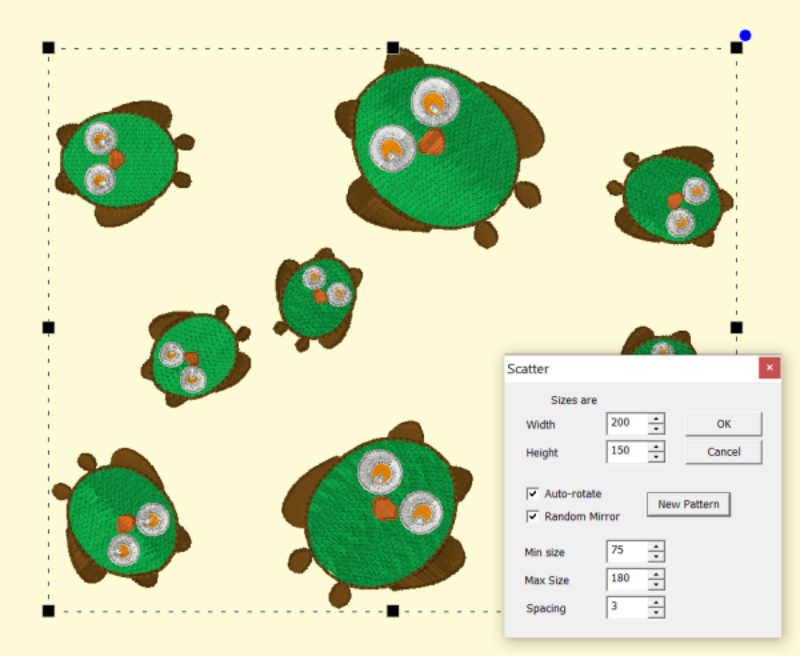
Embrilliance Scatter
Unique effect to create copies of your designs, including lettering, for neat effects on large spaces.
Save Image
A feature in the utility menu allows you to save the design page as a transparent .PNG image for usage on the web, marketing materials, Facebook sharing and more.
Precise Position
Use the advanced customizing feature for perfect layouts and display accurate positions of any design on the page.

Features summary:
- 10 applique frames which are scalable – stitches automatically recalculate as you interactively transform them
- Merge existing embroidery files into your design – zipped or unzipped
- Simulate the sewing of any design and insert a colour stop in the sewing process
- Navigation window provides instant control over the zoom and scroll in the program's view
- Colourize any embroidery design – change colours one at a time or convert the entire design or any selected part of it to your preferred thread brand
- Sewing order control allows you to re-sequence a design to sew in the order you want it to sew
- Baste designs
- Simple centreing in the hoop plus advanced alignment
- Stitch editing, including split, insert and delete, pull compensate and adjust stitch
- Custom multi-position hoops
- Basting stitches added to allow perfect alignment
- Split to hoop function allows you to preview your split design before you go to the machine
- Creates a working text file to match the original colour order with the split sections
- Advanced splitting technology reduces the visual "seaming" that can occur when a design is manually split using an editing program
- Zoom or scroll a design using the mouse wheel
- Full thread editor – a place for you to manage which threads you own, create smaller palettes for specific projects and if desired, share those palettes with others
Opens and saves in: DST, CSD, DSZ EXP+, EXP, HUS, JEF, PCM, PCS, PES, SEW, SHV, TAP, VP3, VIP and XXX. Opens but does not save in the .ART format.
Download the latest update
Download an information booklet
Want to learn more about Embrilliance?
Check out the Embrilliance YouTube channel for tutorials and how to's.
a
By: Marilyn on 26 September 2023still learning but loving it
(5)
Enthusiast
By: Velma on 1 December 2022Loving it so far, with lots more to learn
(5)
Embrilliance Enthusiast
By: Susanne on 8 July 2022Fabulous, totally hooked!
(5)


































