Please note: To run this module, you will need version 1.18 or later of Embrilliance on your device.
This is a standalone module. To access more shapes, use it with Embrilliance Stitch Artist.
With the PatchArtist software tool in Embrilliance, you can create classic patches. It is a versatile feature with an extensive collection of resources to allow you to achieve flawless patches with a classic, clean, faux overlocked edge. You can create professional looking patches for a variety of purposes, including clubs and sports, uniforms, costumes, cosplay, special events and more.
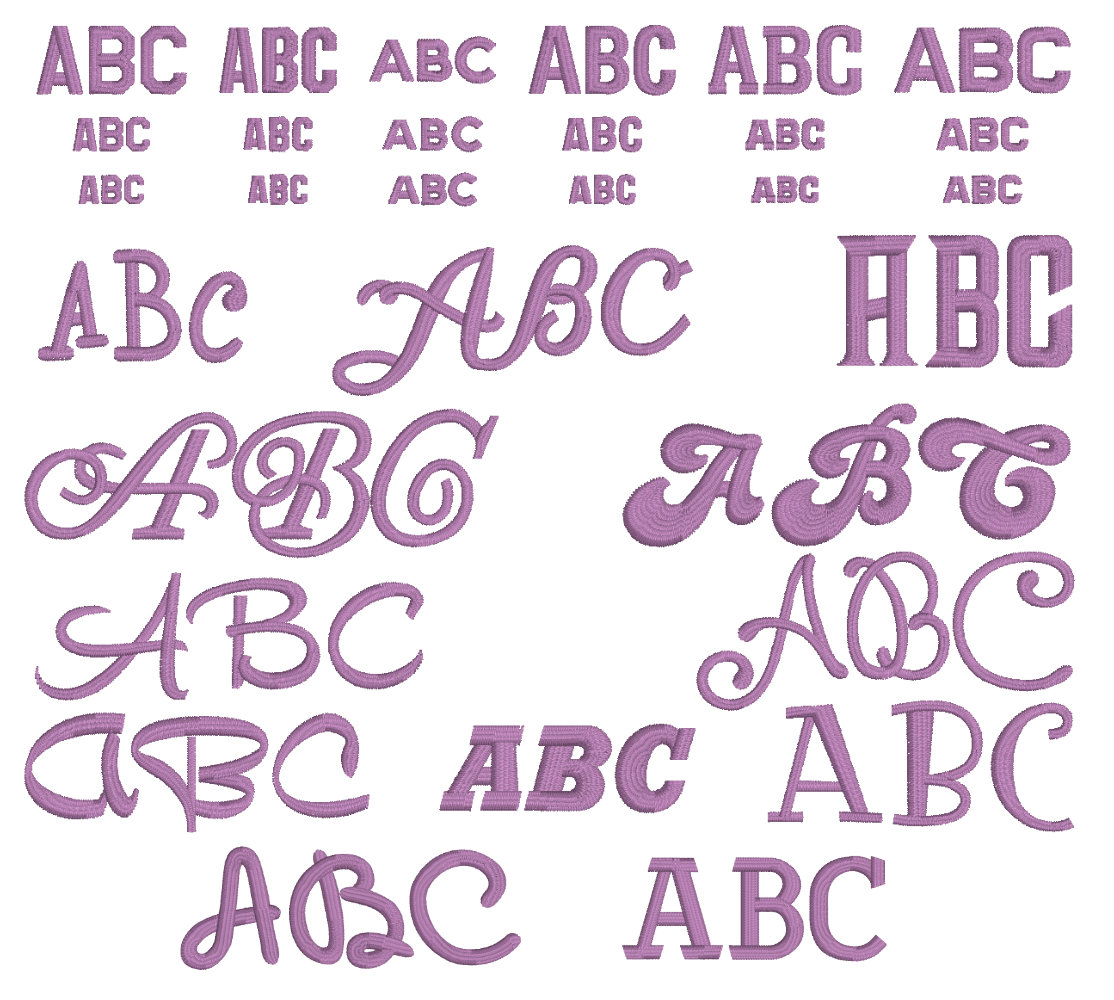
Included fonts & designs, curated for patches:
- Width control for adjustment of the patch border thickness
- 12 'fun fonts' - perfect for contoured name patches
- 6 small fonts - great for military & first responder emblems or anywhere that small, readable lettering is needed
- 3 sizes of each block font - includes mini and micro versions that use 60wt thread
- Over 150 patch designs and edge shapes
- Shields, rockers, banner, tabs and classic shapes
- Baselines and envelopes for text drop - with placeholder text speed up production
- Classic and fun shapes also included
PatchArtist's tools are based on a programmed machine embroidery stitch that mimics merrowing, a particular overlock stitch that creates authentic-looking patch edges. Using PatchArtist, you can make one-of-a-kind patches with an edge that looks and feels like a true merrowed edge using only an embroidery machine, thread, and stabiliser.
PatchArtist can generate a patch for any element on the design page. You can automatically surround all of the embroidery on your design page in a custom-shaped patch edge or a made-to-size circle, rectangle, or rounded rectangle, all with configurable parameters, with a single menu selection (Utility > Add Patch Edge).
PatchArtist offers a controlled Interactive patch design, allowing you to choose your preferred way of patch building from the options below:
- Freestanding: (Create with Fill) Make a patch from thread using freestanding lace-like technique that leaves full-coverage, fabric like background by stitching on an appropriate stabilizer
- Directly on yardage: (Cut when Complete) Embroider as normal and cut manually either with scissors or a hot knife from the finished span.
- Applique: (Using Pre-Cut, Hand-Cut in Hoop) You can use either traditional hand-cut methods or pre-cut applique pieces made by hand or machine. You can also save a cut-file or .svg to allow for electronic cutting. If you do not have the perfect colour fabric or just like the texture of an embroidered background, PatchArtist also has the option to add a light sketch-style fill for colour and texture to the background of the patch.
Personalize your Patch Designs
Prepopulated envelopes or unique ‘Baseline' components are included in several of our pre-made, scalable designs to make it easier to insert your text in the most common positions! The collection includes names already typed in; simply click the text, modify the Lettering tab, put in your name, and hit ‘Enter' for a customised patch!
Basic PatchArtist features Include:
- Merge and save machine embroidery design files from virtually any source.
- Export cut-files.
- Create patch edges to wrap a page, as a circle/oval, square/rectangle with adjustable corner radius.
- Use pre-made patches or choose from well over 150 shapes in the included Library.
- Includes two sets of fonts: Uniform/Block small + micro and 60wt. and Fun fonts for name patches or any other embroidery use.
- Colour Sort for multiple-patch layup.
- Create objects compatible with StitchArtist 3 for complete control and editing.
How to install your fonts/designs:
- Please install the Embrilliance Platform version 1.180 (or later) before installing your PatchArtist BX. You can find the latest version download file on the Embrilliance website here →
- Once your platform installation is complete and you have purchased PatchArtist, save the BX zip file to your computer.
- The file is located in your account folder on our webpage, simply click on the accounts tab across the top of the page, then under "My Orders" click on "Downloads"
- Locate the file and save it to your computer (make sure you save it someplace where you will be able to find it)
- Unzip the file and double-click the unzipped file, follow the prompts to install the software. You will then be directed to insert your PatchArtist or Merrowly serial number. When this arrives via email simply copy and paste it directly into the serial number window and click OK to activate your fonts
- Your fonts have now been installed and are ready to use
Want to learn more about Embrilliance?
Check out the Embrilliance YouTube channel for tutorials and how to's.
Merrowly
By: Susanne on 1 February 2023I had hoped to use the Merrow stitch separately on my own shapes instead of buying SA3 , but it can only be used on shapes in this program. Pity as I do not need SA3. Nevertheless I am not unhappy with purchase, I will need to experiment as this is new to me. Love Embrilliance and the Facebook assistance. Magic!!!
(5)
Merrowky Badge Tool
By: Linda on 22 December 2022Cannot understand why I didn’t buy this earlier. It’s amazing. Love, love, love it
(5)
Merrowly Merrowly Merrowly
By: Sonya on 18 September 2022Totally love this ! So much can be done and it is so much fun and i dont even have SA yet.
(5)



































