Embrilliance Essentials
This software is available as a download only. When purchased, you will be emailed your serial number and more information to activate the module. Please note, you will receive your email within our business hours.
Embrilliance Essentials is the core platform of the Embrilliance Software Suite that works brilliantly on Mac OSX 10.5 and later, and PC including Windows 7, Windows 8 and Windows 10 32/64 bit operating systems.
Start with Essentials and then grow your software to suit your needs with feature packed add-ons like Alpha Tricks/Font Mapper, Enthusiast Editing and Density Repair Kit.
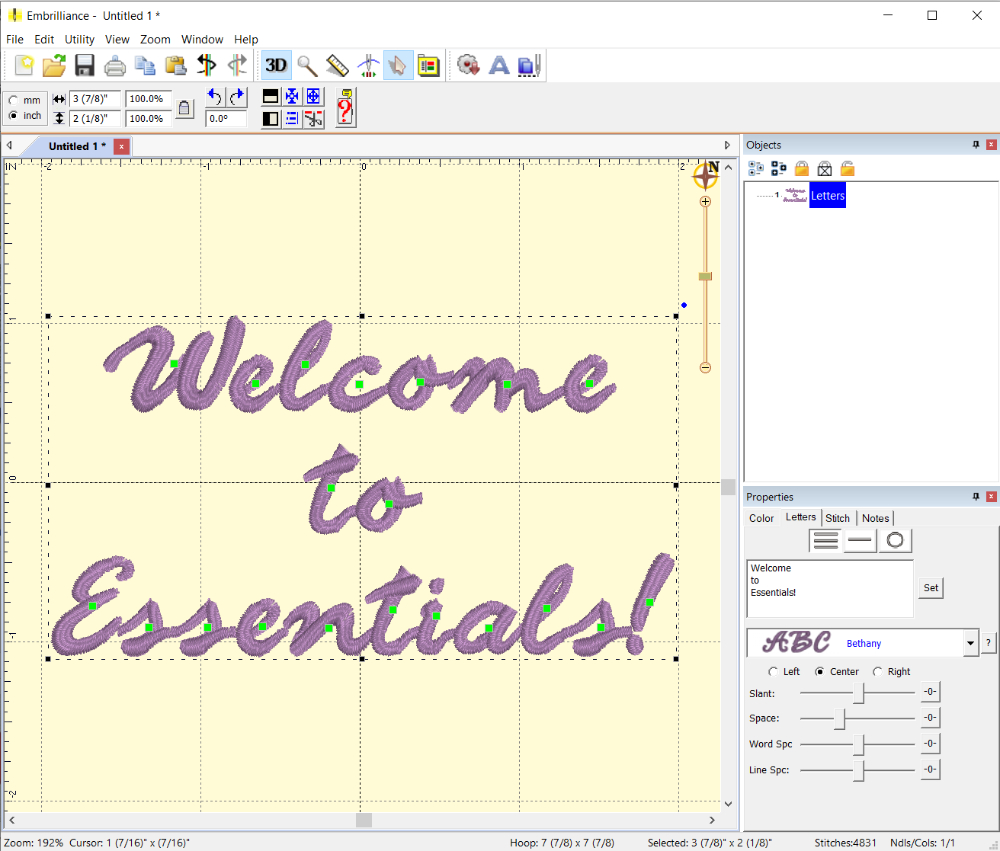
Embrilliance Essentials is a versatile embroidery software designed for both Mac and Windows users, offering a wide range of features to enhance your embroidery projects. With this software, you can easily merge, resize, and recolor embroidery designs while maintaining stitch quality. It supports text customisation with multiple styles, including monograms and circular text, and allows you to convert text into stitches for advanced editing.
Essentials enables seamless design management by supporting various embroidery file formats and even works with .ZIP files. Users can create appliqué designs with cutting files compatible with popular machines like Brother ScanNCut and Silhouette Cameo. Advanced features include real-size printing, hidden stitch removal, and a design simulator to preview embroidery processes.
Additionally, the software offers flexible licensing, allowing installation on multiple computers without the need for a dongle, making it perfect for those who work across different platforms.
What are the "essentials"?
- Merge embroidery designs in almost any format, even while they are in .ZIP files
- Resize embroidery designs with stitch recalculation. You can resize embroidery designs down to 50% and up to 250% of their original size
- Colourise embroidery designs and convert between thread brands
- Add lettering to your embroidery designs in multi-line, monogram, and circle modes. You can even spiral text or make really large embroidered letters.
- Includes 14 scalable, object based fonts
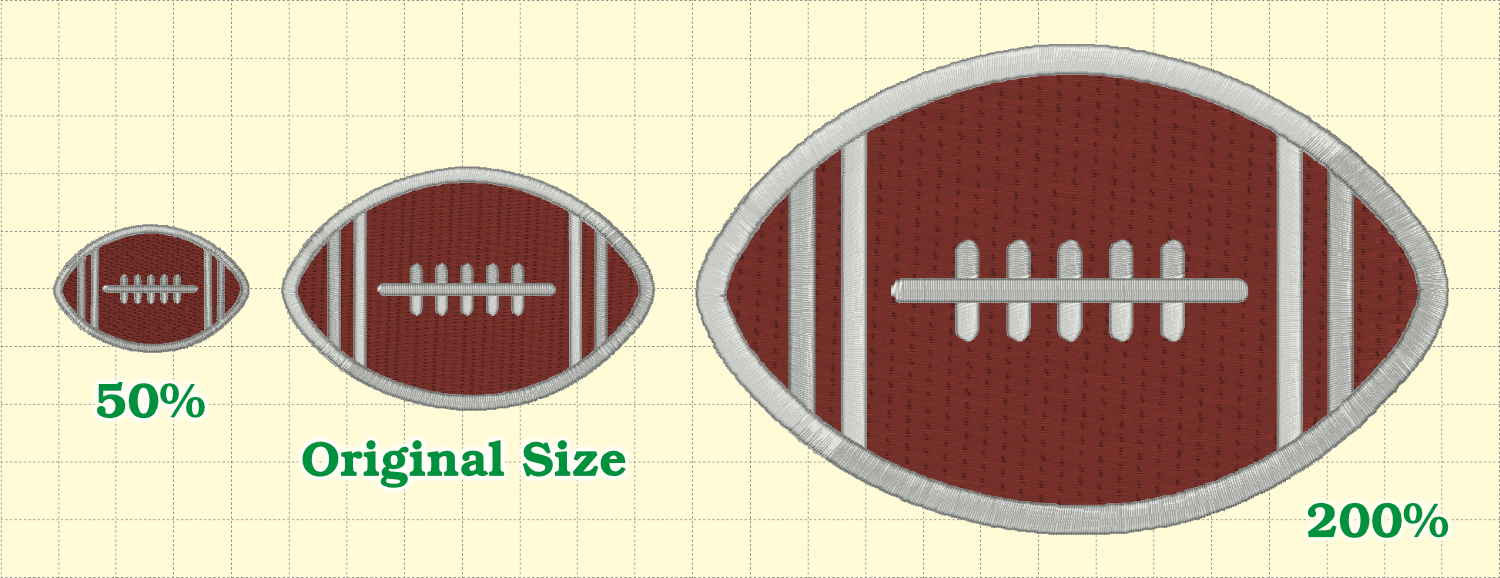
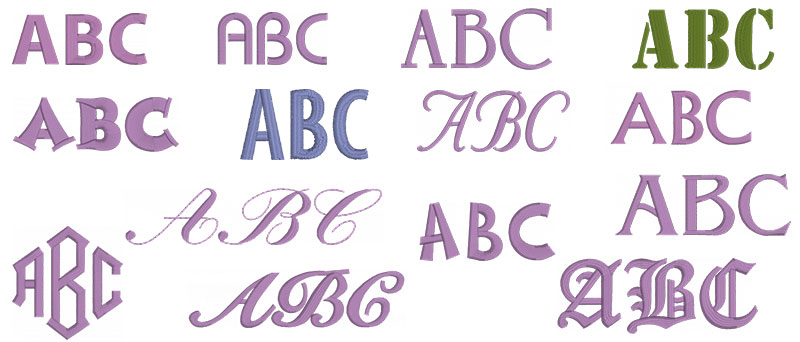
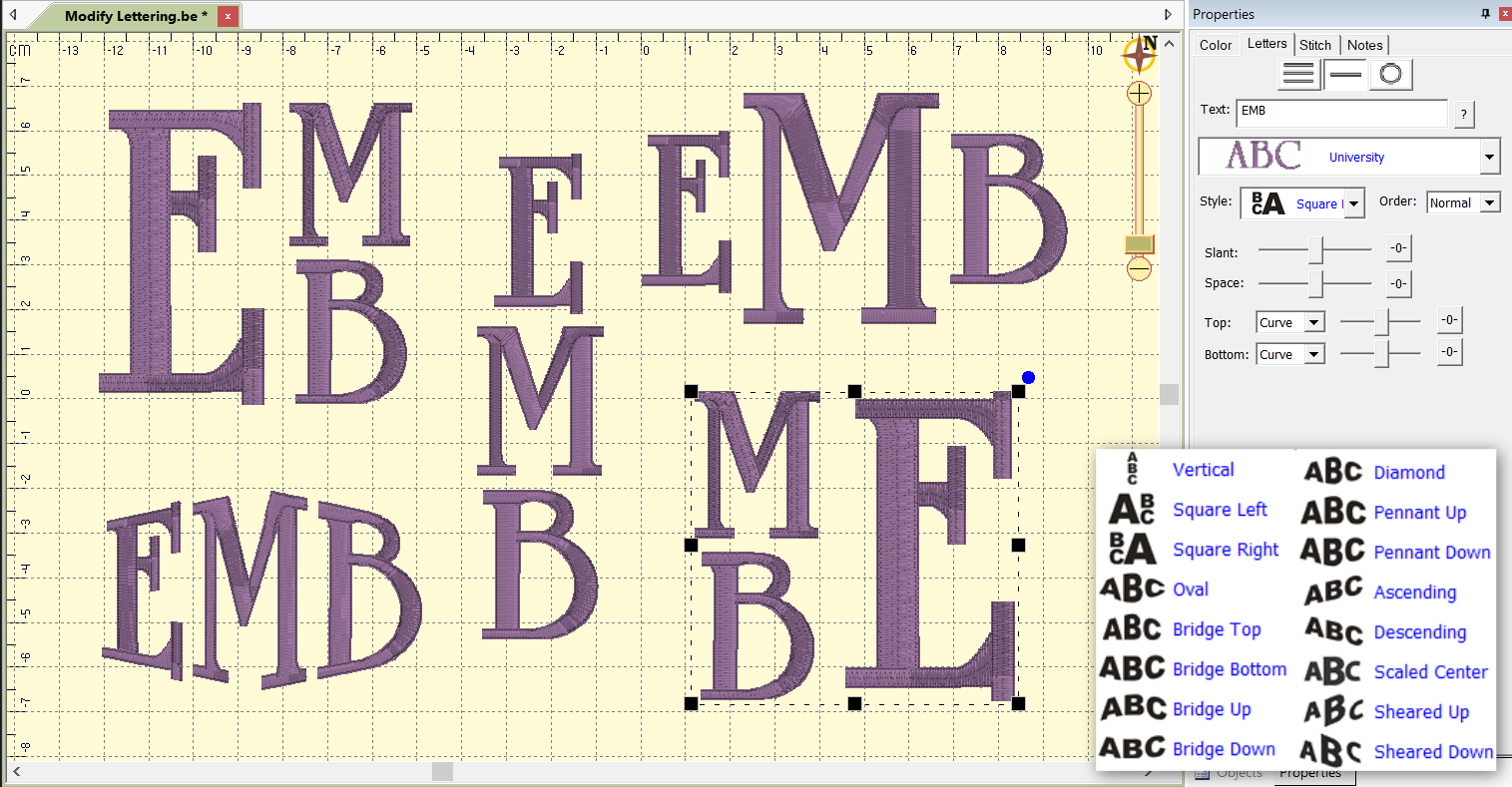
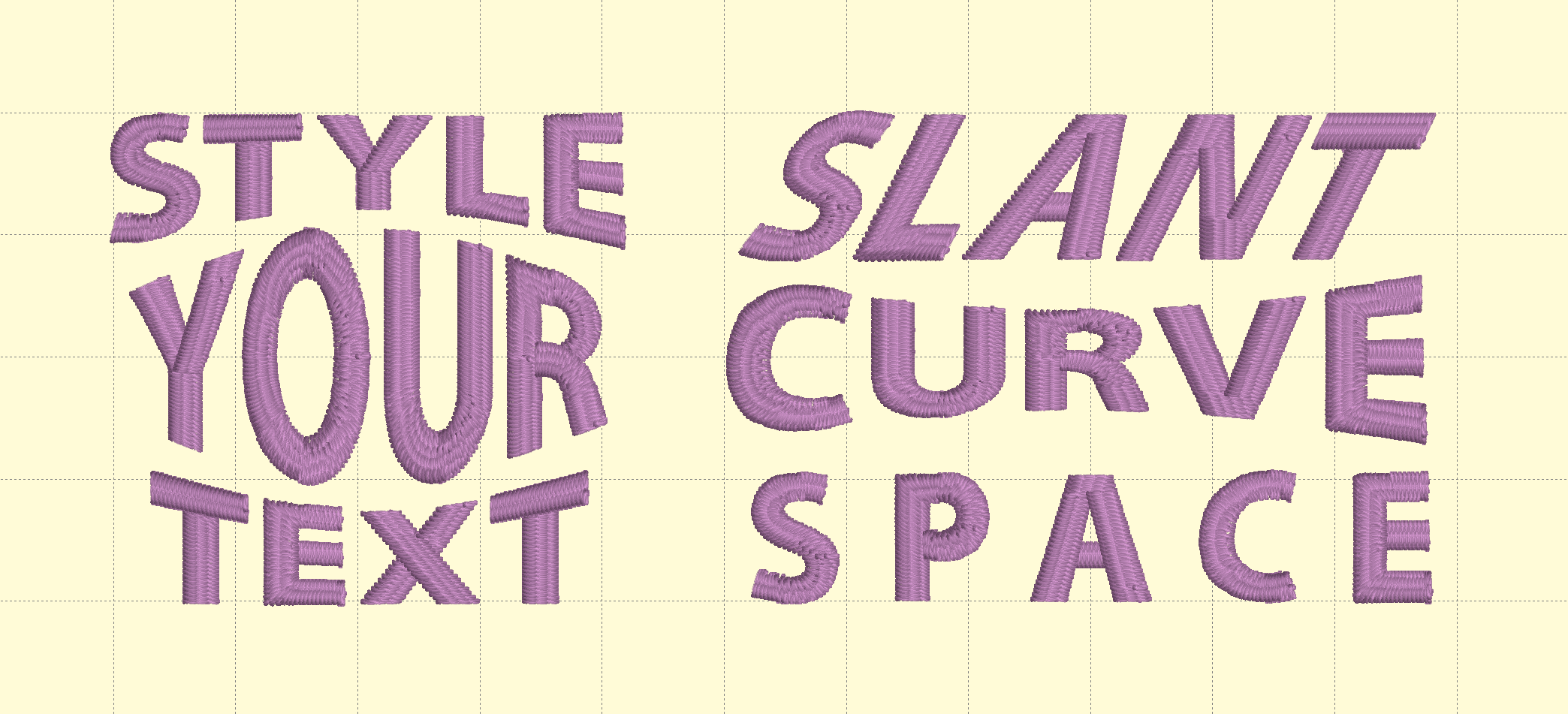
- Modify lettering and create monograms with built-in placement templates and styles, including slant, spacing, and curve tools
- Sequence lettering to run left to right, reverse, and center-out for easy hat and cap text and use monogram sequencing to stitch specific letters on top of the rest
- Convert lettering objects to stitches for inserting mid-letter colour changes or functions
- Save any design in your embroidery machine's format Saves to .CSD, .DST, .DSZ, .EXP, .EXP+, .HUS, .JEF, .PCS, .PCM, .PES, .SEW, .SHV, .TAP, .VIP, .VP3, .XXX
- Save appliques for cutting machines such as Brother ScanNCut, Cricut, Sizzix, and Silhouette
Colourise your embroidery designs
With just a few clicks, you can transform an entire design to match your preferred thread brand. Want to tweak colours individually within a design? Have a DST file without colours and want to visualise it in color and save a new version? No worries, we've got you covered! You can also create a custom palette manually or by importing a formatted CSV file. If your thread brand isn't listed in the software, simply send us a link to your brand's colour information, and we'll include it in future updates of the Embrilliance Platform.
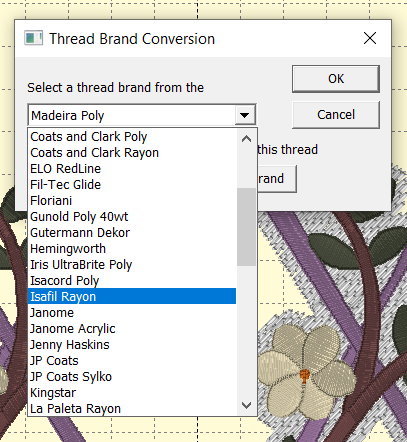

Applique
Embrilliance Essentials stands out in the embroidery world with its unique applique features. You can take an existing applique design and choose position and material colours, which allows you to remove hidden top-stitches in overlapping appliques while keeping the position and material runs intact. Additionally, you can use the position colour to generate a cutting file with the patent-pending technology. The files created by Essentials are compatible with Brother ScanNCut, Silhouette Cameo, and other cutting machines.
- Automatically split embroidery designs for many common Multi-Position hoops
- Get ‘Project Advice’ for many difficult embroidery tasks and materials
- Save ‘working’ embroidery files so that you can edit and replace text later
- Save notes on individual designs in your file to store special instructions and information
- Print real-size embroidery design templates with support for scanning /cutting systems
- Import and type text using popular .BX font design collection files distributed by many digitizers and stock design companies
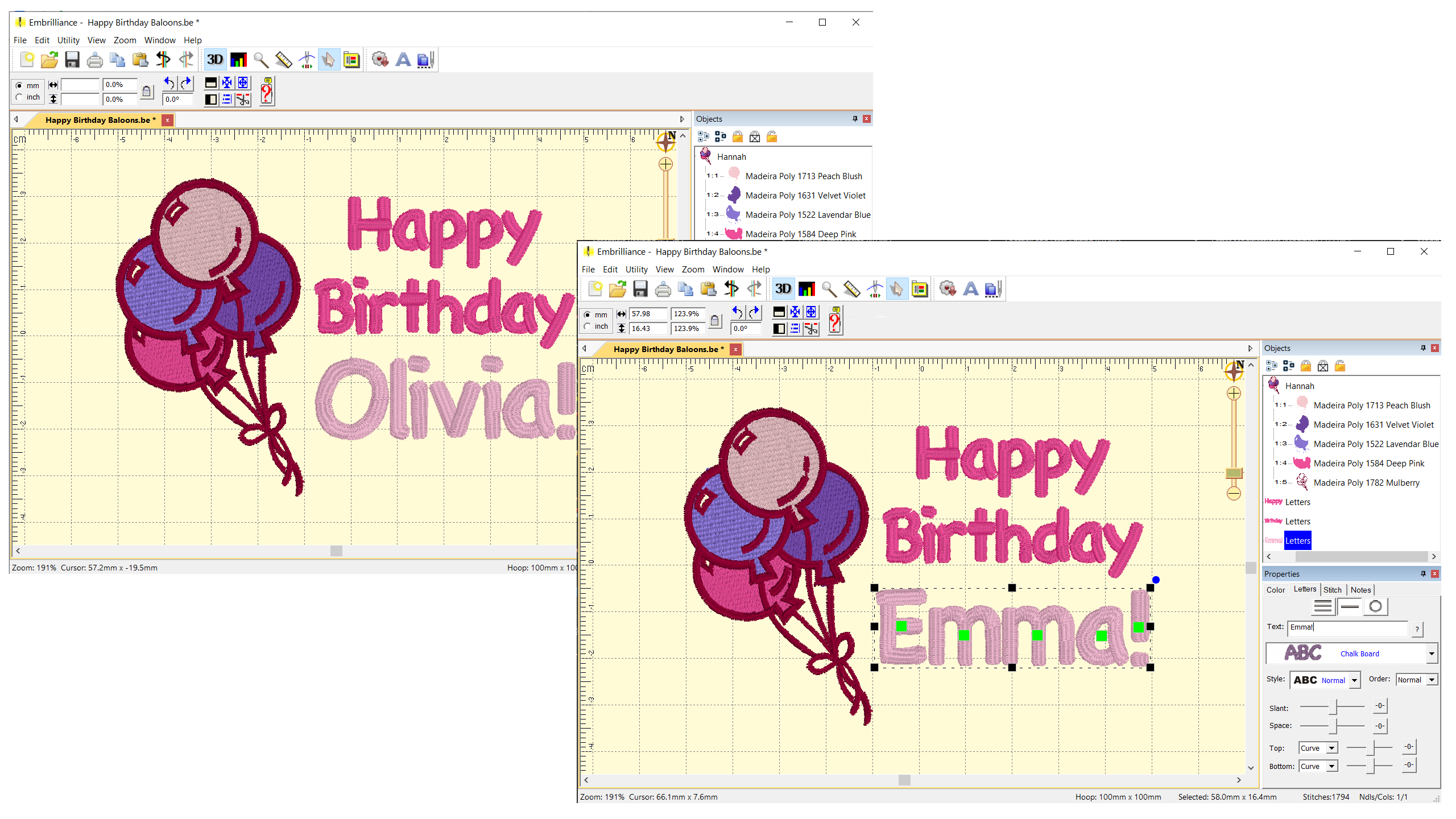
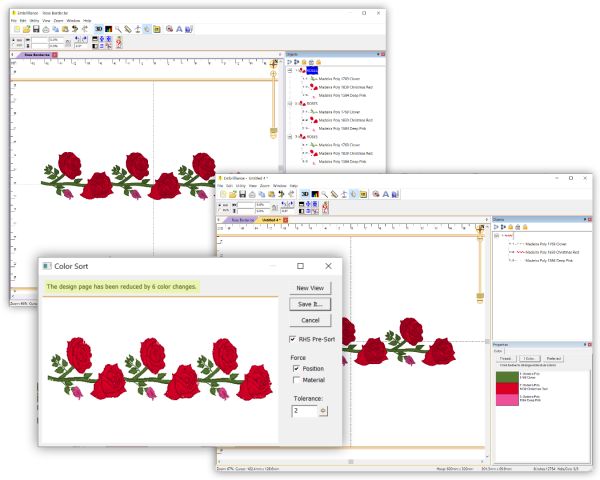
- Overlap embroidery designs and have significant hidden stitches removed
- Set ‘jump’ stitches for automated trimming, hand trimming, and/or connecting run stitches
- Run a simulator to show how your designs will sew before you put them on your machine
- Group and Ungroup embroidery objects and imported designs
- Change or remove individual colors in an embroidery design
- Sort color stops intelligently to group elements in a color together, accounting for proper overlapping
- Undo changes as you work, with many levels of ‘Undo’
- Fit designs to your hoop with stitch recalculation
- Align and Distribute elements in your embroidery design
- Add basting stitches to embroidery designs
- Use our special self-modifying designs, and try out a few that come with the program. These designs calculate their stitches as you play with them for super results.
- Use special template files that allow for text in envelopes and on pre-drawn baseline shapes
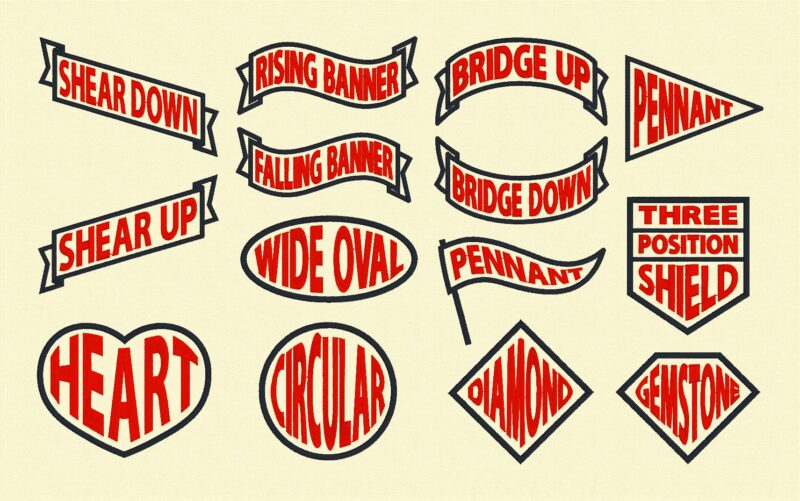
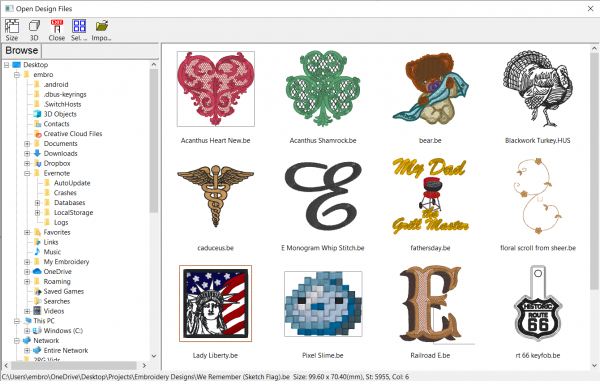
- Manage your embroidery thread collection, including marking ones you own, including quick and easy import from CSV spreadsheet files
- Create Designer 1 floppy disks and USB sticks
- Wirelessly send designs to Brother and Baby Lock machines
- Directly access your imported fonts and libraries for easy transfer between computers.
3 design libraries included
Applique Frames
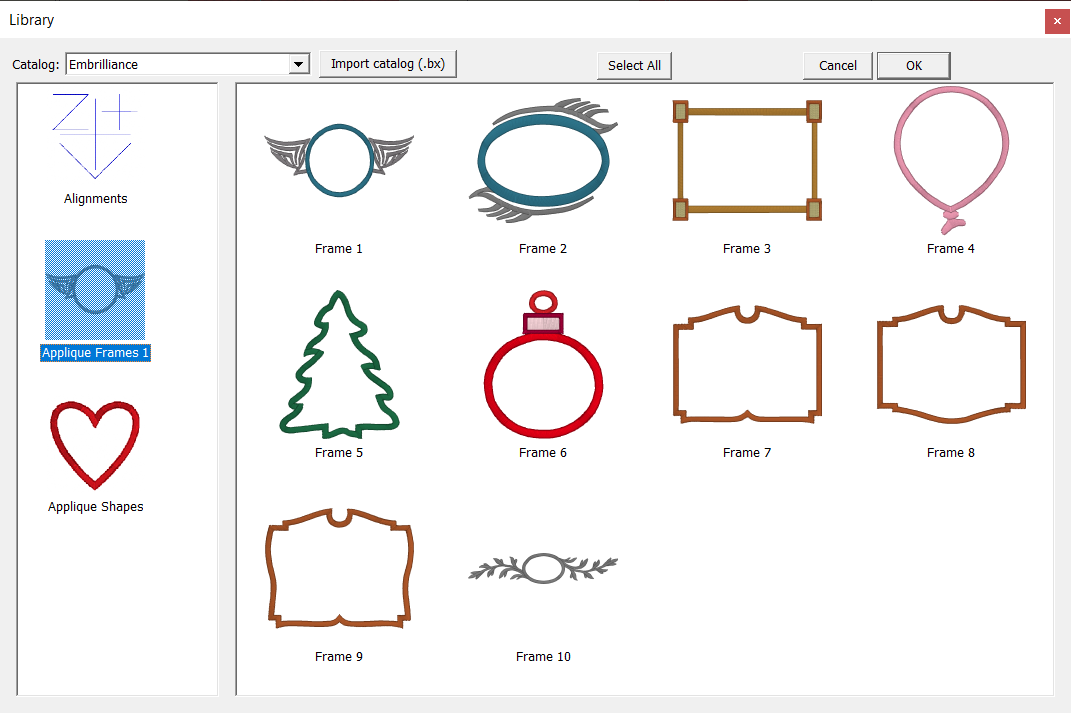
Applique Shapes
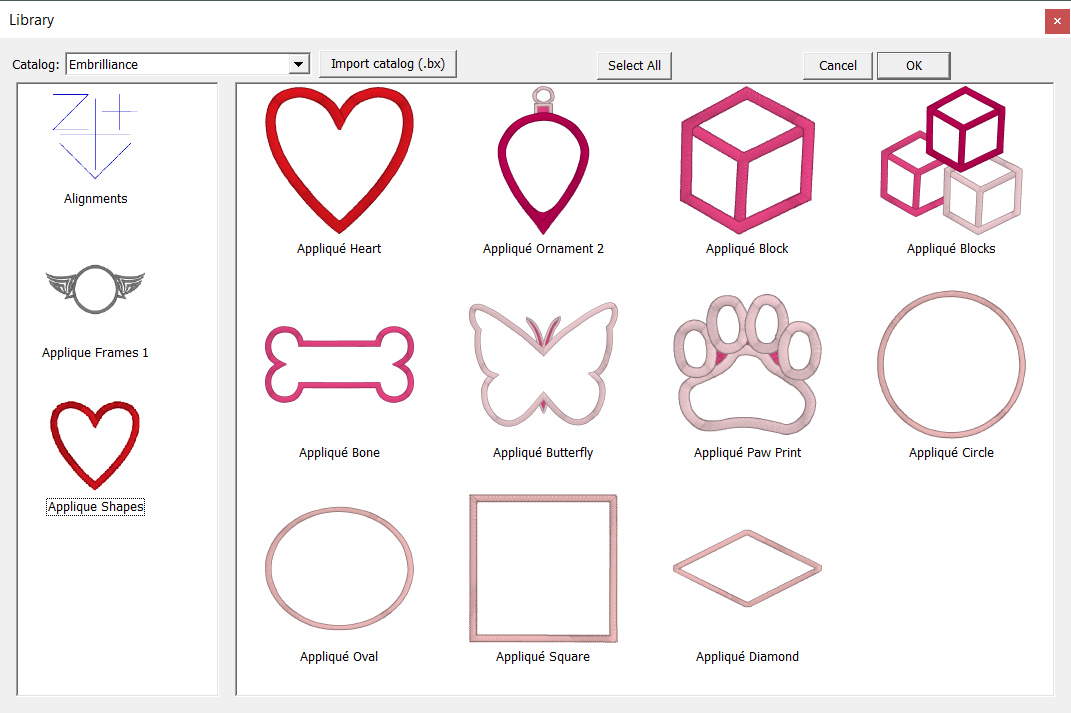
Special Registration Marks
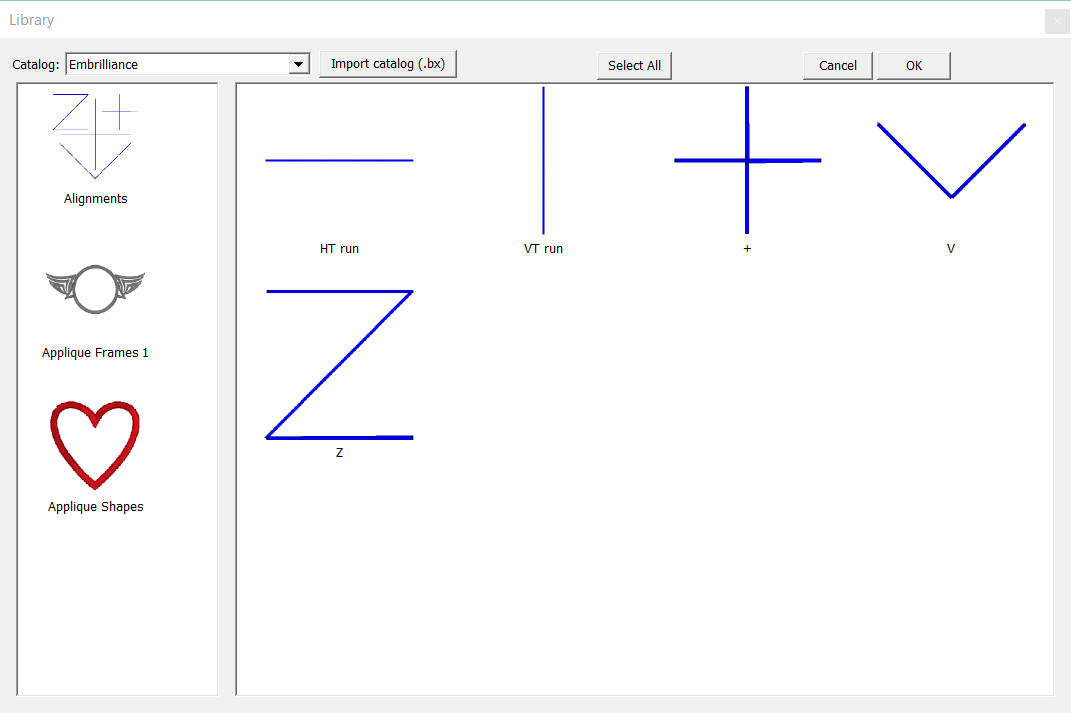
File formats
Embrilliance Essentials opens and saves to the following file formats:
DST/CSD/DSZ EXP+/EXP/HUS/JEF/PCM/PCS/PES/SEW/SHV/TAP/VP3/VIP/XXX
- The program can open .ART files, but will not save in the .ART file format.
- Applique files can be saved as .SVG, .PLT, .FCM (Brother ScanNCut) and .studio (Silhouette).
- It also includes special features to enable Mac users to write USB devices and floppy disks for use with embroidery machines, including Designer 1.
Want to learn more about Embrilliance?
Check out the Embrilliance YouTube channel for tutorials and how to's.
Brilliant Embriliance
By: Jacqueline on 8 July 2023Love it , it has totally made my embroidery experience so much easier and it's quite magical .
(5)
Embrilliance Essentials
By: Pam on 15 June 2023I wish I had this program years ago.
(5)
Embrilliance Essentials
By: Valerie on 9 June 2023Still learning how to use the programme
(5)









































