StitchArtist Level 2 Digitizing Software
This software is available as a download only. When purchased, you will be emailed your serial number and more information to activate the module. Please note, you will receive your email within our business hours.
'Digitizing' or creating embroidery designs requires a skilled person using a specialised tool. StitchArtist is that tool! With StitchArtist software you can create machine embroidery designs from scratch, using existing artwork or by ‘drawing with stitches’. You control the shapes and set the stitch type and properties, and StitchArtist generates stitches for you.
Easy and intuitive to use, StitchArtist has been designed to take the difficulty out of the software, allowing a user to concentrate on their design. The software uses a single mode to draw, set stitches, size, edit, rotate, sequence and set properties of design objects. Once you've learnt the basics described in the user guide you'll be delighted how easy it is to learn to digitize, and amazed at what you can create.
Best of all, StitchArtist is a standalone program available in 3 levels to suit your skills and needs. When you're ready to advance, simply upgrade between levels. No dongle is required and it carries our 90 day money back guarantee.
About Stitch Artist Level 2
Level 2 of this program is ideal for hobbyists and professionals who want to up their game and create more sophisticated designs like logos, mascots, detailed designs of all styles and more. It's perfect for those with existing design and digitizing skills, and users of Level 1 who are looking for more control over their stitches. It features a wide cross-section of embroidery stitch types and properties, with freedom and control to create almost any design. This level is perfect for you if you're looking to use satin stitches to their fullest extent.
What can you do with Level 2? Typical projects include:
- Traditional embroidery designs
- Commercial logos
- Custom text/logotypes
- Patches
- Mascots
- In-the-hoop designs
- Puffy foam objects using our automated 3D foam underlay
Create machine embroidery designs from scratch, using brilliant features like:
- Custom draw
- Built-in shapes
- Import a picture (such as .jpg)
- Control shapes and sizes
- Set the stitching properties
- Assign stitch angles by adding inclination lines
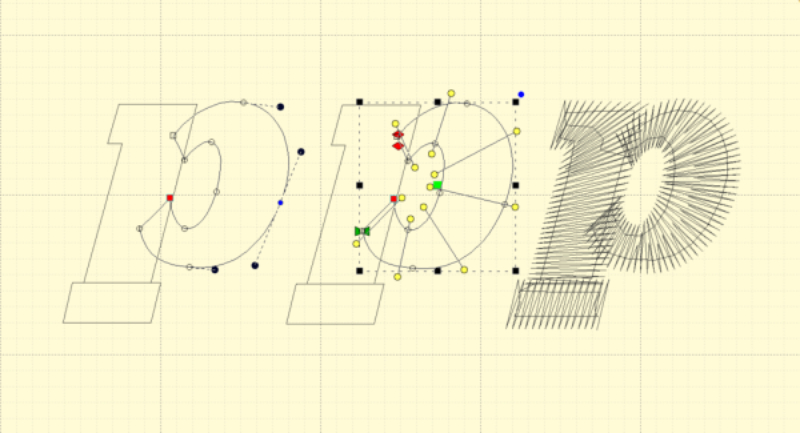
Incline (stitch angle) controls
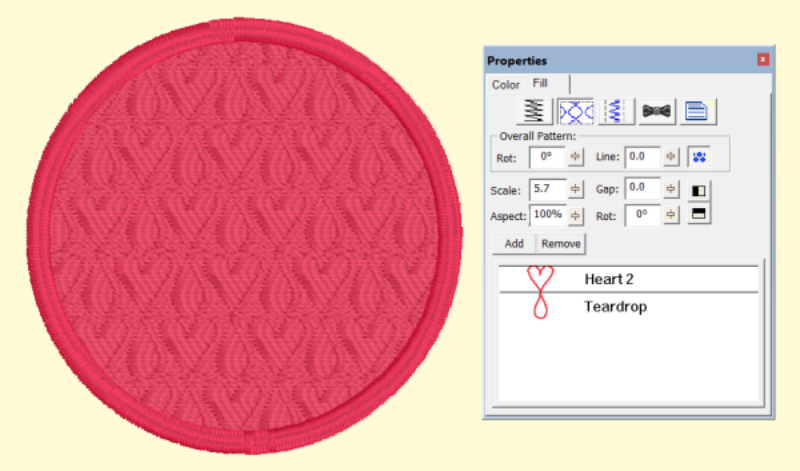
Fill stitch embossing
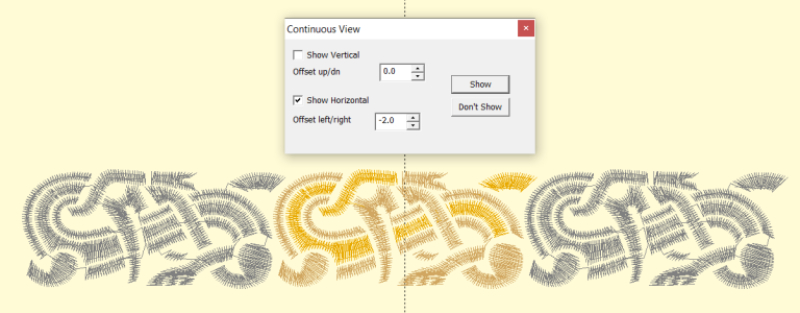
A/B and left/right satin column inputs Continuous design visualizer for borders and bands
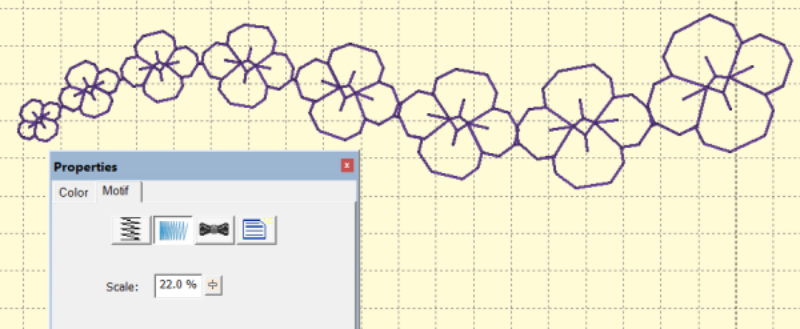
Sequence mode for single click sequencing Motif stitch 'scale on line' decorative scaling
Easy editing and creating
Object creation and editing is easy with features like:
- Instant and automatic stitch generation
- Hundreds of editable vector shapes included
- Easily create and alter geometric shapes with the automated shape tool
- No mode changes for selection, editing, colouring, moving, sizing, rotating or adjusting properties
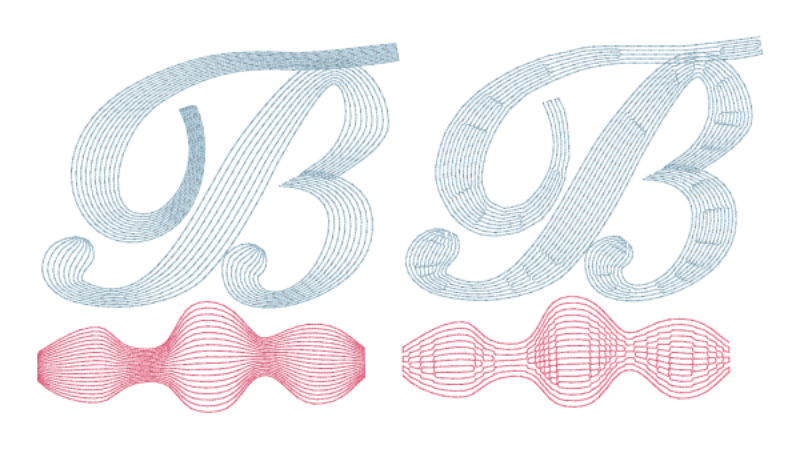
Satin stitch properties: Fringe and contour
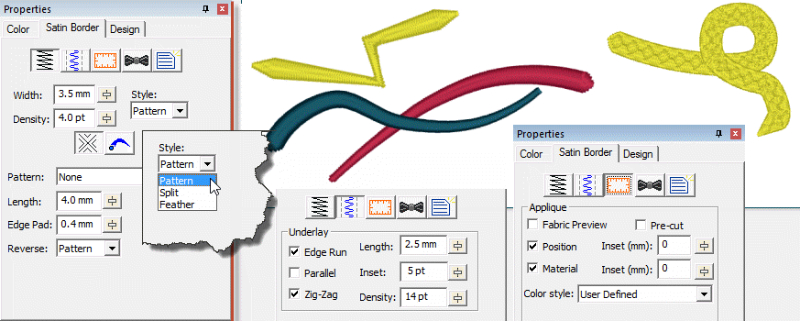
Satin border: pattern, split, feather, applique, line styles
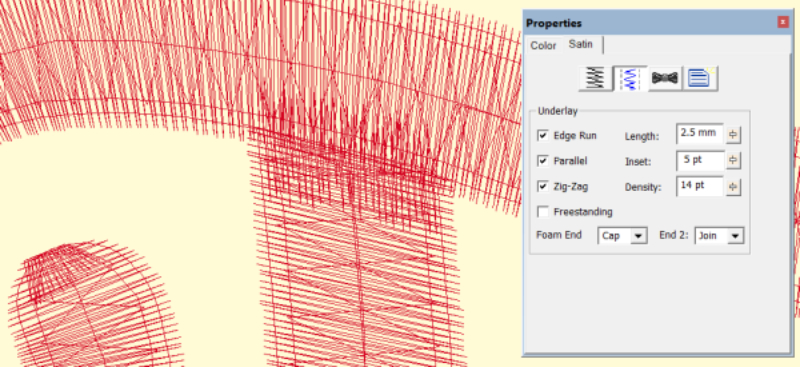
Create dimensional 3D foam embroidery
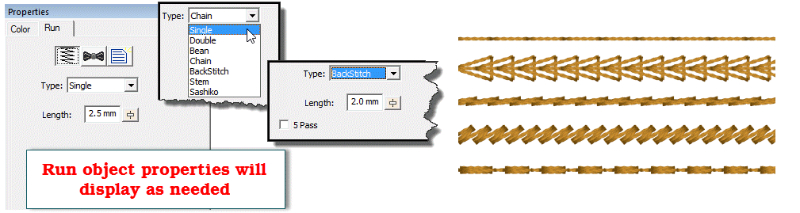
Run stitch styles: single, double, bean (up to 9 passes), chain, backstitch (up to 5 passes), stemstitch (adjustable width, angle), sashiko
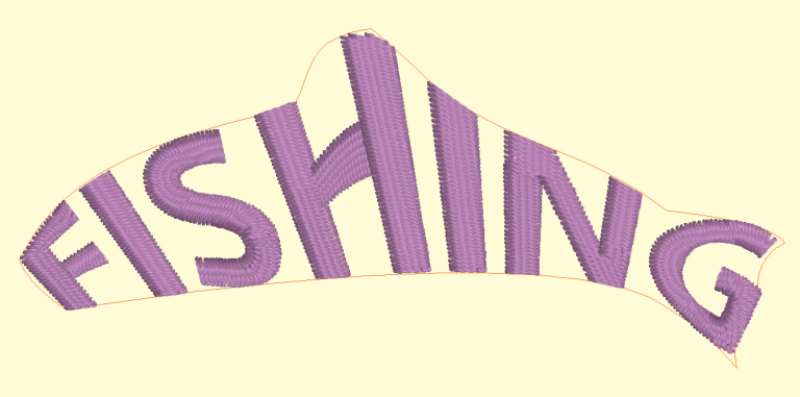

Advanced text tools: Envelope creation & fixed baselines
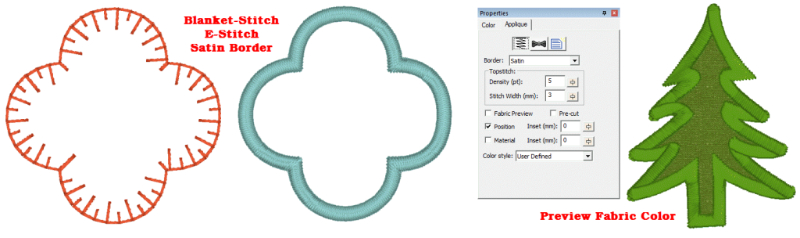
Applique and Appliqadabra
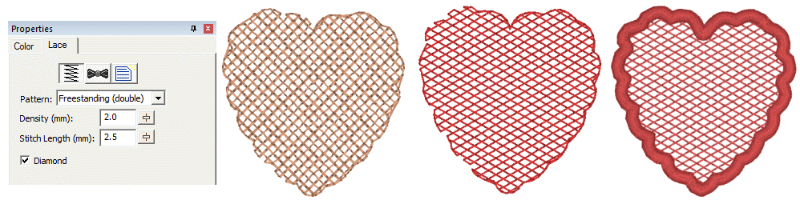
Freestanding backgrounds
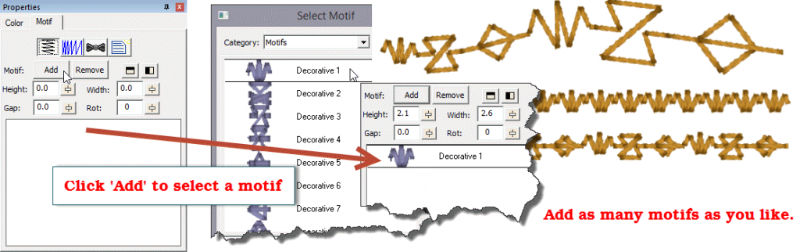
Motif run/fill
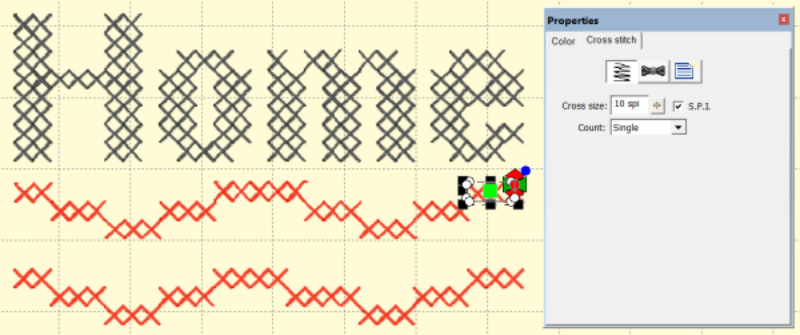
Cross stitch
Try out Level 2 features in the Demo Version.
StitchArtist Level 2 includes all features in StitchArtist Level 1 and is an affordable, easy-to-learn digitizing software ideal for advanced design creations. Create sophisticated designs with more tools, stitch types and properties than Level 1. You'll have enough freedom to create virtually any design you want and be able to use satins to their fullest extent. You can also import .SVG art and some cutting file formats (.FCM and .studio) for cross-purpose use.
Licencing and compatibility
Run StitchArtist on as many computers as you own. You can even mix and match between Mac and Windows and it will run on both platforms with the same activation code.
Compatible with:
- Intel Mac OSX 10.5 to current
- Windows XP 32-bit, Vista, Windows 7, Windows8/8.1 and Windows 10 32 & 64 bit operating systems
The Embrilliance suite
StitchArtist forms part of the Embrilliance suite. If you don't own any other Embrilliance products you can also use it as a standalone program.
Want to learn more about Embrilliance?
Check out the Embrilliance YouTube channel for tutorials and how to's.
StitchArtist2
By: Jo on 23 September 2022I found this digitizing software really good, I did YoutTube to find out a few things, really easy once I knew where they tools were. I have used other software, for the price it's great. Also good that it has levels so you can add to.
(4)


























