This software is available as a download only. When purchased, you will be emailed your serial number and more information to activate the module. Please note, you will receive your email within our business hours.
'Digitizing' or creating embroidery designs requires a skilled person using a specialised tool. StitchArtist is that tool! With StitchArtist software you can create machine embroidery designs from scratch, using existing artwork or by ‘drawing with stitches’. You control the shapes and set the stitch type and properties, and StitchArtist generates stitches for you.
Easy and intuitive to use, StitchArtist has been designed to take the difficulty out of the software, allowing a user to concentrate on their design. The software uses a single mode to draw, set stitches, size, edit, rotate, sequence and set properties of design objects. Once you've learnt the basics described in the user guide you'll be delighted how easy it is to learn to digitize, and amazed at what you can create.
Stitch Artist Level 3 is for the ultimate digitizer, and is the perfect choice of software for embroidery professionals, custom digitizers, font-creators and designers. It is a tool for lovers of digitizing and hard-working creators who want versatility and productivity built in to their stash.
Level 3 will unlock your potential at every step of the creation process and lets you create anything faster. It features more creative treatments like configurable drawing tools and utilities that let you import & rework vector shapes, creating contours, tracing line art, automatically outline existing stitches, carving lines, offers creative options for custom motifs and so much more! Essentially, you can create almost anything you can imagine.
More features...
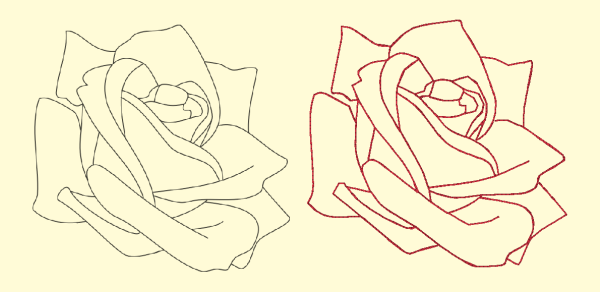
Magic wand for line areas
Create line shapes based on art you have imported with just a single click.
Auto-outline stitches
Automatically create an embroidery object by outlining selected stitches
Inflate/Deflate
Create a contour outline by expanding or contracting a current shape. Includes controls for rounding corners and removing holes.
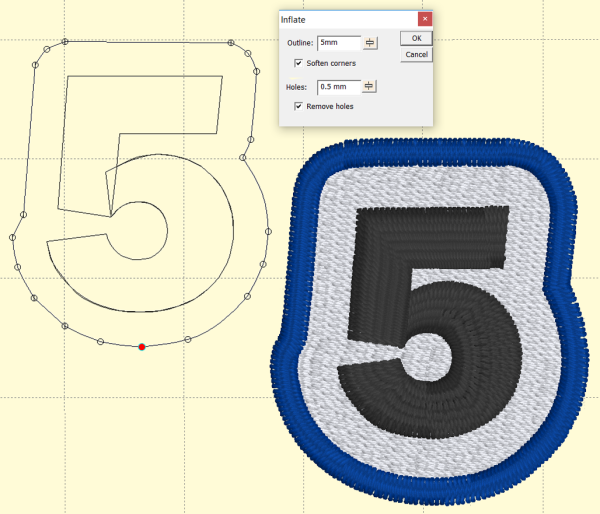
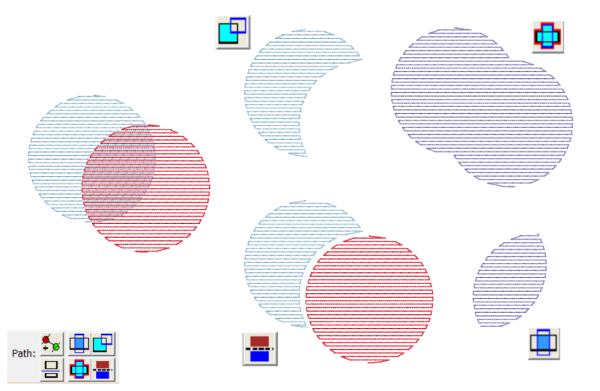
Path operations
Use embroidery and line objects to create and refine other objects by cutting one from another, creating an object from overlapping area, punching out overlapping areas, and uniting shapes into a single line object with a common edge.
Reconstruct outlines
Simplifies and smooths shapes with excessive nodes.
Publishing options
Publish designs in your working file as multiple file types, perfect for stock design digitizers preparing a product for customers with all varieties of machines.
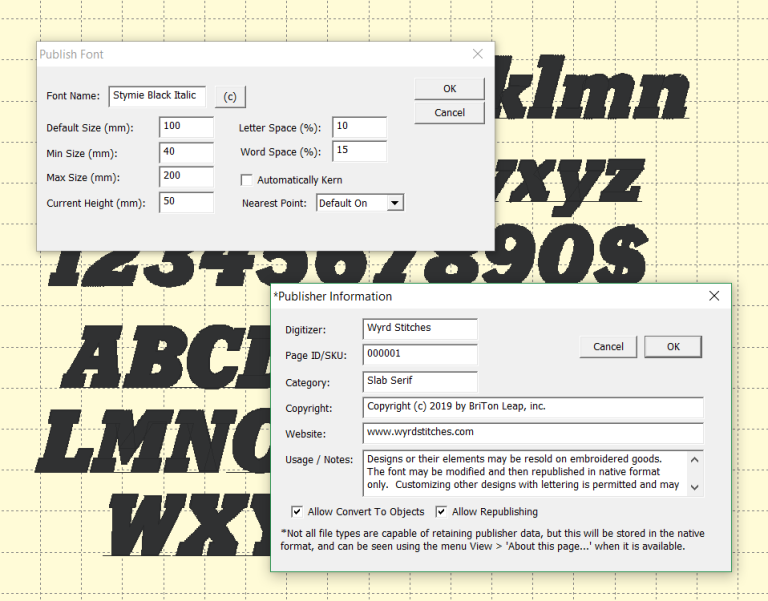

Create and publish your own fonts
Create and publish your own scalable, object-based fonts for personal use or resale, complete with rights management.
- Create and map fonts that can be used with any Embrilliance program.
- Publishes to your own installed font list as well as creating a BX Installation file for distribution.
- Control downstream users’ ability to republish your fonts.
- Tag fonts with your digitizer and company name, website, and license info.
Patch creation ‘edge’ tool
- Create faux Merrow-edged patches from a single line object.
- Use multiple methods to create the body of the emblem
- Pre-cut Patch Fabric
- Hand-Cut Fabric Method
- Freestanding Fill using only thread
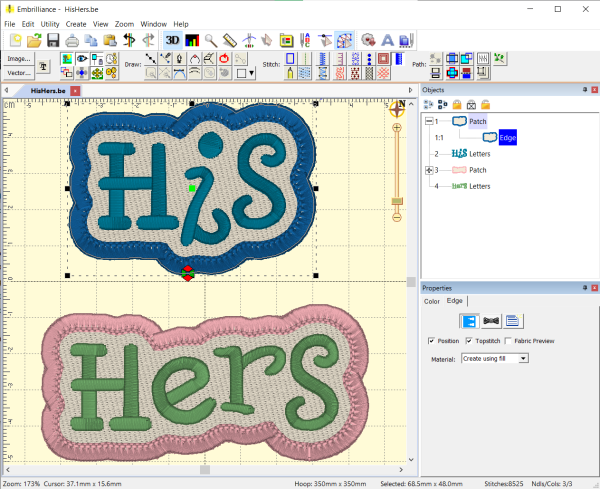
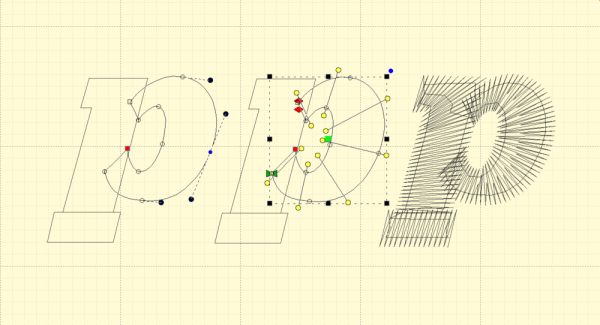
Incline (stitch angle controls and true bezier shape input
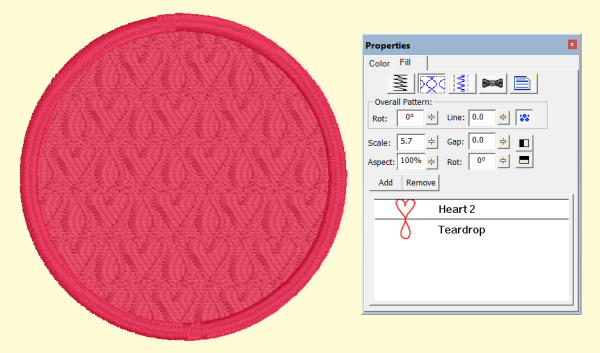
Fill stitch embossing
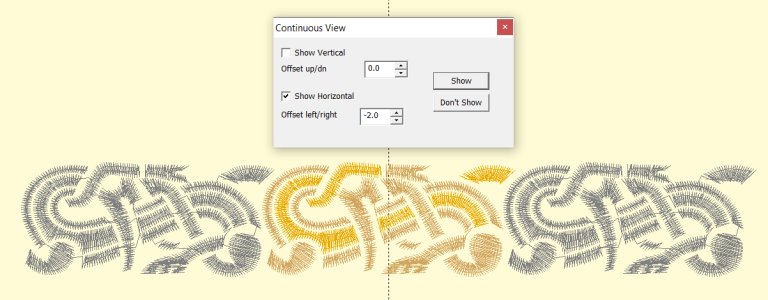
A/B and left/right satin column inputs and continuous design visualiser for borders and bands
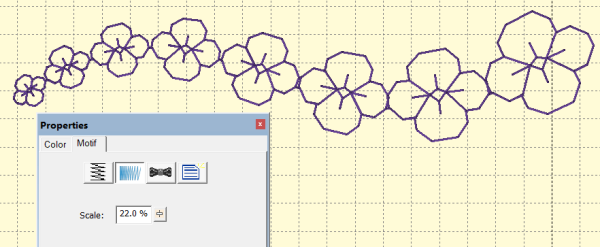
Sequence mode for single click sequencing and motif stitch 'scale on line' decorative scaling
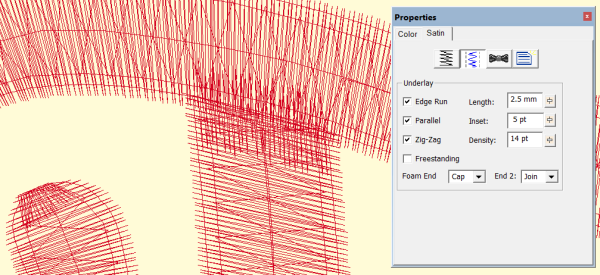
Create dimensional 3D foam embroidery
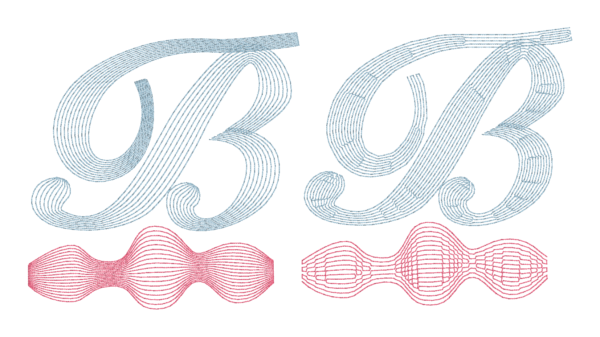
Satin stitch properties: fringe, contour, 3 and 5 pass whip
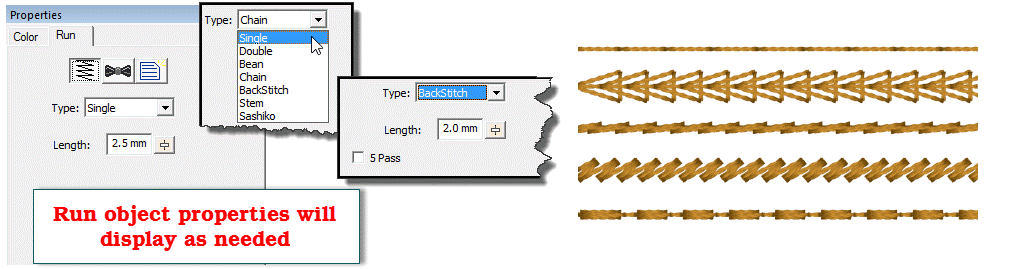
Run stitch styles: Single, double, bean (up to 9 passes), chain, backstitch (up to 5 passes), stemstitch (adjustable width, angle), sashiko
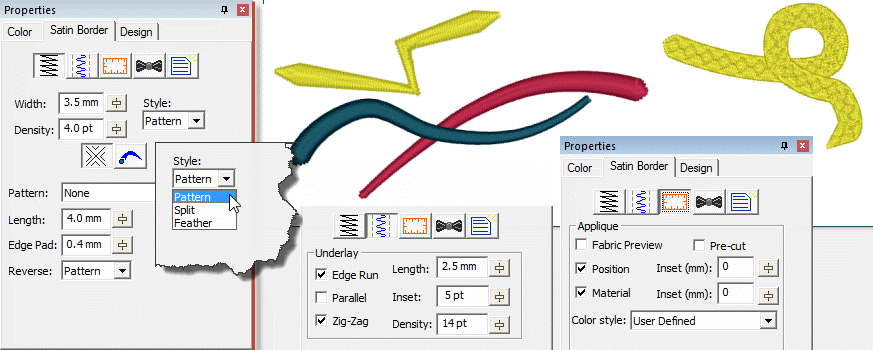
Satin border: Pattern, split, feather, applique, line styles
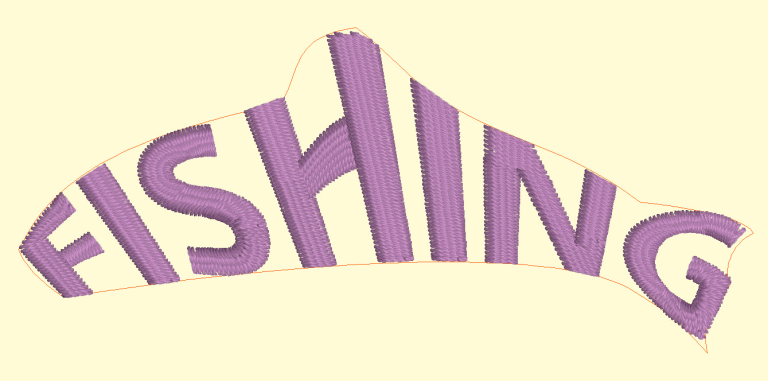

Fixed baselines at any angle or with any shape and advanced text tools: envelope creation and editing
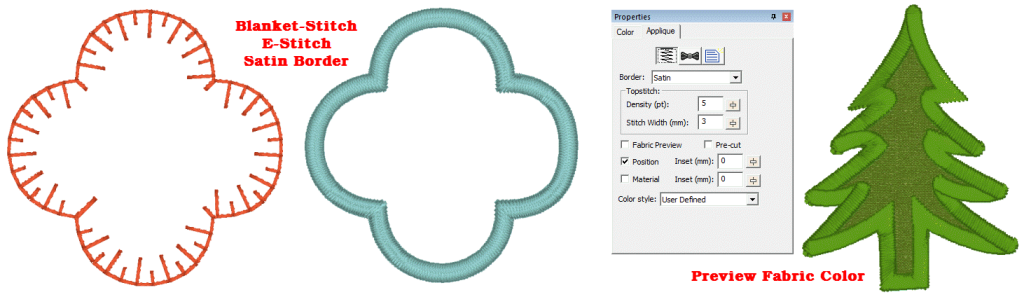
Applique and the exclusive Appliqadabra
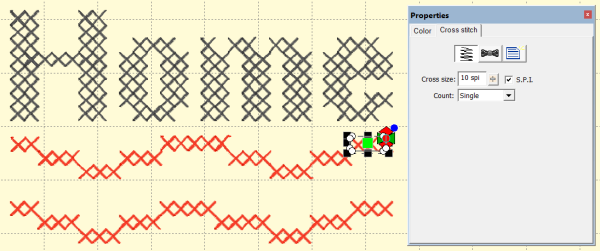
Cross stitch
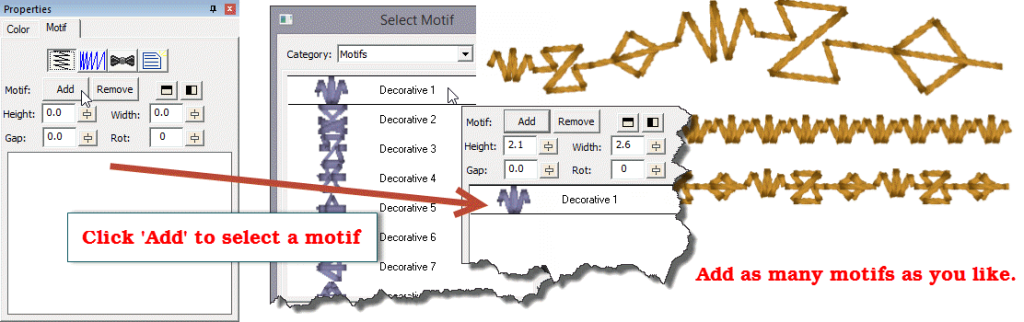
Stipple and motif run/fill
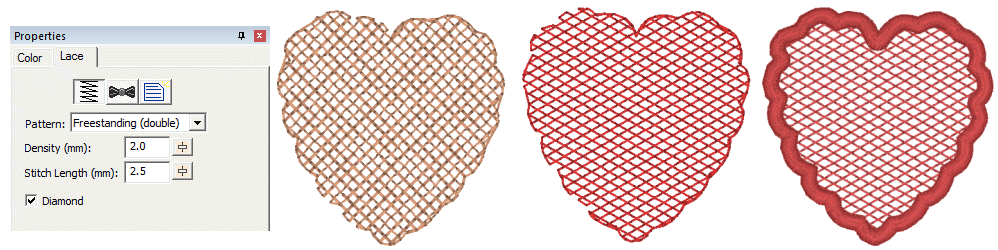
Freestanding background
This level also includes the following advanced items:
- QuickStyles & Styles
- Eyelet tool
- Expanded content within the product by publishing Motifs and Embossed effects
- See all properties for each stitch type
- Access operations for vector support, including export so you can draw .svg and cutting machine designs directly
You can try out all of these features in the Demo Version →
Typical Level 3 projects:
- Detailed/complex designs
- Commercial logos
- Re-design and embroidery editing
- Vector import
- Custom fonts or font extensions for clients
- Designs and templates for published stock collections
Licencing and compatibility
Run StitchArtist on as many computers as you own. You can even mix and match between Mac and Windows and it will run on both platforms with the same activation code.
Compatible with:
- Intel Mac OSX 10.5 to current
- Windows XP 32-bit, Vista, Windows 7, Windows8/8.1 and Windows 10 32 & 64 bit operating systems
The Embrilliance suite
StitchArtist forms part of the Embrilliance suite. If you don't own any other Embrilliance products you can also use it as a standalone program.
Want to learn more about Embrilliance?
Check out the Embrilliance YouTube channel for tutorials and how to's.
Find the right interest-free payment option for you
Have you found an item you love and want to take it home today? Don't wait! Interest-free finance options let you buy what you want now - and pay for it over time. Explore the different options available, and find the right plan for you.





All finance options are subject to applicant approval. Terms and conditions of each financial institution apply.





























